Supported Asian Locales
The following sections describe the Asian supported locales:
Asian Supported Locales
The following table provides the a summary of Asian supported locales.
Table 4-1 Summary of Asian Locales
Language | Locale Name | Description | Supported Character Set |
|---|---|---|---|
Korean | ko ko.UTF-8 | Korean (EUC) Korean (UTF-8) | KS X 1001 KS X 1005-1 |
|
|
|
|
Simplified Chinese | zh_CN.EUC zh_CN.GBK zh_CN.GB18030 zh_CN.UTF-8 | Simplified Chinese (EUC) Simplified Chinese (GBK) Simplified Chinese (GB18030-2000) Simplified Chinese (UTF-8) | GB 2312-1980 GBK GB18030-2000 Unicode 3.1 |
|
|
|
|
Traditional Chinese | zh_TW.EUC zh_TW.UTF-8 zh_TW.BIG5 zh_HK.BIG5HK zh_HK.UTF--8 | Traditional Chinese (EUC) Traditional Chinese (UTF-8) Traditional Chinese (BIG5) Traditional Chinese (BIG5+HKSCS) Traditional Chinese (UTF-8) | CNS 11643 -1992 Unicode 3.1 BIG5 BIG5+HKSCS Unicode 3.1 |
Japanese | ja ja_JP.eucJP ja_JP.PCK ja_JP.UTF-8 | Japanese (EUC) Japanese (EUC) Japanese (PCK) Japanese (UTF-8) | JIS1 JIS2 Unicode3.1 |
Thai | th_TH.TIS620 th_TH.UTF-8 th_TH.ISO8859-11 | Thai (TIS620.2533) Thai (UTF-8) Thai(ISO8859-11) | TIS620.2533 Unicode 3.1 ISO8859-11 |
Hindi | hi_IN.UTF-8 | Hindi (UTF-8) | Unicode 3.1 |
1 JIS X 0201-1976, JIS X 0208-1990 and JIS X 0212-1990
2 JIS X 0201-1976 and JIS X 0208-1990
Input Method Auxiliary Window Support for Simplified and Traditional Chinese
This window provides a friendly and extensible input method management tool for all Chinese customer., A new input method auxiliary window supports the following new functions and utilities:
Input method switching
Chinese full-width/half-width character mode switching
Chinese/English punctuation mode switching
Input method properties setting
Input method selection
Lookup tables for GB2312/GBK/GB18030/CNS11643/Big5/HKSCS/Unicode character sets
Virtual keyboard
For more detailed information, please see the Simplified Chinese User's Guide and the Traditional Chinese User's Guide.
The input method auxiliary windows supports all UTF-8 locales and the following Chinese locales:
zh/zh_CN.EUC
zh.GBK/zh_CN.GBK
zh.UTF-8/zh_CN.UTF-8
zh_TW/zh_TW.EUC
zh_TW.BIG5
zh_TW.UTF-8
zh_HK.BIG5HK
zh_HK.UTF-8
zh_CN.GB18030
Two kinds of input methods are supported:
Methods based on a code table such as CangJie
Methods developed by a vendor (such as NewPinYin or NeiMa)
The interface model for auxiliary window support is shown in the following figure.
Figure 4-1 Interface Model for Auxiliary Window Support
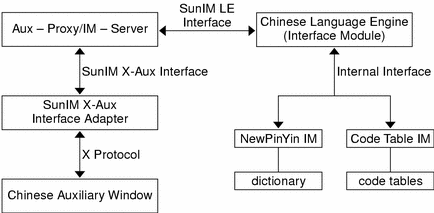
Thai Localization
According to the Thai IT Standard, there are three input levels for the Thai character sequence checking method:
Passthrough level, no input check.
Basic input check level.
Strict input check level.
In the Solaris 9 release, the default input check level is still passthrough level. This means no sequence check, which is the same level as in previous Solaris releases. You can use the F2 Function key to switch between the three levels:
passthrough -> basic -> strict -> passthrough |



