Editing a Rendition
The following code creates a TextField widget and a RenderTable with a single Rendition. Both the XmNlayoutAttrObject and XmNlayoutModifier pseudo resources have been left unspecified and therefore default to NULL. This value means the layout object associated with the Rendition belongs to the default locale, if one exists.
For this example to work properly, the locale must be set to one whose codeset is ISO 8859-6 and whose locale-specific layout module can support the IMPLICIT_BASIC algorithm. The Rendition's LayoutObject's ImplicitAlg value is modified through the Rendition's XmNlayoutModifier pseudo resource.
int n;
Arg args[10];
Widget w;
XmRendition rendition;
XmStringTag renditionTag;
XmRenderTable renderTable;
w = XmCreateTextField(parent, "text field", args, 0);
n = 0;
XtSetArg(args[n], XmNfontName, "-*-*-medium-r-normal-*-24-*-*-*-*-*-*-*");
n++;
XtSetArg(args[n], XmNfontType, XmFONT_IS_XOC); n++;
renditionTag = (XmStringTag) "ArabicShaped";
rendition = XmRenditionCreate(w, renditionTag, args, n);
renderTable =
XmRenderTableAddRenditions(NULL, &rendition, 1, XmREPLACE_MERGE);
XtVaSetValues(w, XmNrenderTable, renderTable, NULL);
....
n = 0;
XtSetArg(args[n], XmNlayoutModifier, "@ls implicitalg=basic");
n++;
XmRenditionUpdate(rendition, args, n);
|
Creating a Render Table in a Resource File
Renditions and render tables should be specified in resource files for a properly internationalized application. When the render tables are specified in a file, the program binaries are made independent of the particular needs of a given locale, and can be easily customized to local needs.
Render tables are specified in resource files with the following syntax: resource_spec:[tag[,tag]*]
where tag is some string suitable for the XmNtag resource of a rendition.
This line creates an initial render table containing one or more renditions as specified. The renditions are attached to the specified tags:
resource_spec[*|.] rendition[*|.]resource_name:value
The following examples illustrate the CTL resources related to XmRendition that can be set using resource files. The fontType must be set to FONT_IS_XOC for the layout object to take effect. The layoutModifier specified using @ls is passed on to the layout object by the rendition object.
For a complete list of resources that can be set on the layout object using layoutModifier, see CAE Specification: Portable Layout Services: Context-dependent and Directional Text, The Open Group: Feb 1997; ISBN 1-85912-142-X; document number C616.
Creating a Render Table in an Application
Before creating a render table, an application program must first have created at least one of the renditions that is part of the table. The XmRenderTableAddRenditions() function, as its name implies, is also used to augment a render table with new renditions. To create a new render table, call the XmRenderTableAddRenditions() function with a NULL argument in place of an existing render table.
The following code creates a render table using a rendition created with XmNfontType set to XmFONT_IS_XOC.
int n;
Arg args[10];
Widget w;
XmString labelString;
XmRendition rendition;
XmStringTag renditionTag;
XmRenderTable renderTable;
/* alef lam baa noon taa - iso8859-6 */
labelString = XmStringGenerate("\307\344\310\346\312\", NULL
XmCHARSET_TEXT, "ArabicShaped");
w = XtVaCreateManagedWidget("a label", xmLabelWidgetClass, parent,
XmNlabelString, labelString,
XmNlabelType, XmSTRING,
NULL);
n = 0;
XtSetArg(args[n], XmNfontName, "-*-*-medium-r-normal-*-24-*-*-*-*-*-*-*");
n++;
XtSetArg(args[n], XmNfontType, XmFONT_IS_XOC); n++;
XtSetArg(args[n], XmNlayoutAttrObject, "ar"); n++;
XtSetArg(args[n], XmNlayoutModifier,
"@ls numerals=nominal:contextual, shapecharset=iso8859-6"); n++;
renditionTag = (XmStringTag) "ArabicShaped";
rendition = XmRenditionCreate(w, renditionTag, args, n);
renderTable =
XmRenderTableAddRenditions(NULL, &rendition, 1, XmREPLACE);
XtVaSetValues(w, XmNrenderTable, renderTable, NULL);
|
Horizontal Tabs
To control the placement of text, a compound string can contain tab characters. To interpret those characters on display, a widget refers to the rendition in effect for that compound string, where it finds a list of tab stops. However, the dynamic widgets,TextField and XmText, do not use the tab resource of the rendition. Instead, they compute the tab width using the formula of 8*(width of character 0).
The tab measurement is the distance from the left margin of the compound string display. This distance is measured from the right margin, if the layout direction is right-to-left. Regardless of the direction of the text (Arabic right-to-left or English left-to-right), the tab inserts space to the right or left, as specified by the layout direction (XmNlayoutDirection).
The text following a tab is always aligned at the tab stop. The tab stop is calculated from the start of the widget, which in turn is influenced by XmNlayoutDirection. The behavior of the tabs and their interaction with directionality of the text and the XmNlayoutDirection of the widget is illustrated in the following figure.
The input for this illustration is abc\tdef\tgh.
Figure 6-3 Tabbing Behavior
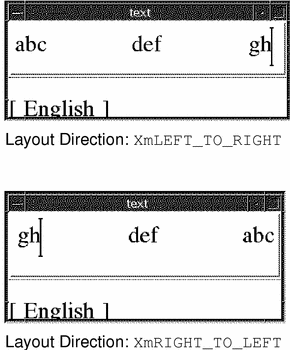
Mouse Selection
The user makes a primary selection with mouse button 1. Pressing this button deselects any existing selection and moves the insertion cursor and the anchor to the position in the text where the button is pressed. Dragging while holding down mouxse button 1 selects all text between the anchor and the pointer position, deselecting any text outside the range.
The text selected is influenced by the resource XmNeditPolicy, which can be set to XmEDIT_LOGICAL or XmEDIT_VISUAL. If the XmNeditPolicy is set to XmEDIT_LOGICAL, and if the text selected is bi-directional, the selected text is not contiguous visually and is a collection of segments. This is because the text in the logical buffer does not have a one-to-one correspondence with the display.
As a result, the contiguous buffer of logical characters of bidirectional text, when rendered does not result in a continuous stream of characters. Conversely, when the XmNeditPolicy is set to XmEDIT_VISUAL, the selected text can be contiguous visually but is segmented in the logical buffer. Therefore, the sequence of selection, deletion, and insertion of bidirectional text at the same cursor point does not result in the same string.
Keyboard Selection
The selection operation available with the mouse is also available with the keyboard. The combination of Shift-arrow keys allows the selection of text.
The selected text is influenced by the resource XmNeditPolicy, which can be set to XmEDIT_LOGICAL or XmEDIT_VISUAL. If the XmNeditPolicy is set to XmEDIT_LOGICAL, and if the selected text is bidirectional, the selected text is not contiguous visually. Because the text in the logical buffer does not have one-to-one correspondence with the display, the contiguous buffer of logical characters of bidirectional text, when rendered, does not result in a continuous stream of characters.
Conversely, when the XmNeditPolicy is set to XmEDIT_VISUAL, the text selected can be contiguous visually but is segmented in the logical buffer. Therefore, the sequence of selection, deletion, and insertion of bidirectional text at the same cursor point does not result in the same string.
Text Resources and Geometry
The text resources that relate to geometry are the following:
The render table XmNrenderTable that the widget uses to select a font or font set and other attributes in which to display the text.
The Text and Textfield widgets can use only the font-related rendition resources, such as XmNfontType. These widgets can also specify the attributes of the layout object, such as XmNlayoutAttrObject, usually a locale identifier, and XmNlayoutModifier, which specifies the layout values to be passed through to the Layout Object associated with the XOC associated with this XmRendition.
A resource (XmNwordWrap) that specifies whether lines are broken at word boundaries when the text would be wider than the widget.
Breaking a line at a word boundary does not insert a new line into the text. In the case of cursive languages like Arabic, if the word length is greater than the widget length, the word is wrapped to the next line, but the first character in the next line is shaped independently of the previous character in the logical buffer.




