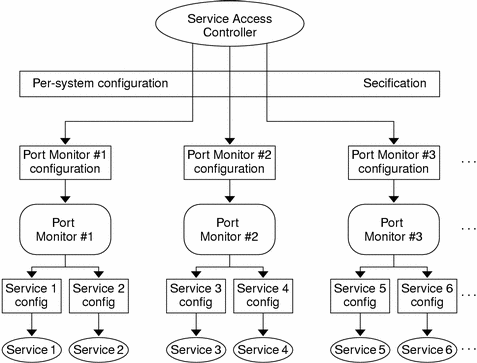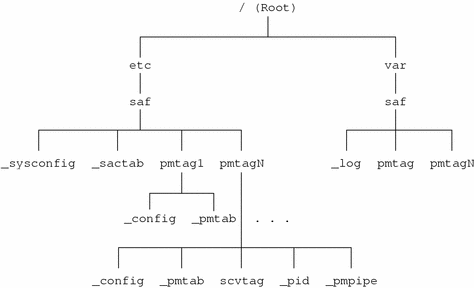The following code example shows the sac.h header
file.
Example F-2 sac.h Header File
/* length in bytes of a utmpx id */
# define IDLEN 4
/* wild character for utmpx ids */
# define SC_WILDC 0xff
/* max len in bytes for port monitor tag */
# define PMTAGSIZE 14
/*
* values for rflag in doconfig()
*/
/* don't allow assign operations */
# define NOASSIGN 0x1
/* don't allow run or runwait operations */
# define NORUN 0x2
/*
* message to SAC (header only). This header is forever fixed. The
* size field (pm_size) defines the size of the data portion of
the
* message, which follows the header. The form of this optional
data
* portion is defined strictly by the message type (pm_type).
*/
struct pmmsg {
char pm_type; /* type of message */
unchar pm_state; /* current state of pm */
char pm_maxclass; /* max message class this port
monitor
understands */
char pm_tag[PMTAGSIZE + 1]; /* pm's tag */
int pm_size; /* size of opt data portion */
};
/*
* pm_type values
*/
# define PM_STATUS 1 /* status response */
# define PM_UNKNOWN 2 /* unknown message was received */
/*
* pm_state values
*/
/*
* Class 1 responses
*/
# define PM_STARTING 1 /* monitor in starting state */
# define PM_ENABLED 2 /* monitor in enabled state */
# define PM_DISABLED 3 /* monitor in disabled state */
# define PM_STOPPING 4 /* monitor in stopping state */
/*
* message to port monitor
*/
struct sacmsg {
int sc_size; /* size of optional data portion */
char sc_type; /* type of message */
};
/*
* sc_type values
* These represent commands that the SAC sends to a port monitor.
* These commands are divided into "classes" for extensibility.
Each
* subsequent "class" is a superset of the previous "classes" plus
* the new commands defined within that "class". The header for
all
* commands is identical; however, a command may be defined such
that
* an optional data portion may be sent in addition to the header.
* The format of this optional data piece is self-defining based
on
* the command. Important note:the first message sent by the SAC
is
* always be a class 1 message. The port monitor response
indicates
* the maximum class that it is able to understand. Another note
is
* that port monitors should only respond to a message with an
* equivalent class response (i.e. a class 1 command causes a
class 1
* response).
*/
/*
* Class 1 commands (currently, there are only class 1 commands)
*/
# define SC_STATUS 1 /* status request *
# define SC_ENABLE 2 /* enable request */
# define SC_DISABLE 3 /* disable request */
# define SC_READDB 4 /* read pmtab request */
/*
* `errno' values for Saferrno, note that Saferrno is used by both
* pmadm and sacadm and these values are shared between them
*/
# define E_BADARGS 1 /* bad args/ill-formed cmd line */
# define E_NOPRIV 2 /* user not priv for operation */
# define E_SAFERR 3 /* generic SAF error */
# define E_SYSERR 4 /* system error */
# define E_NOEXIST 5 /* invalid specification */
# define E_DUP 6 /* entry already exists */
# define E_PMRUN 7 /* port monitor is running */
# define E_PMNOTRUN 8 /* port monitor is not running */
# define E_RECOVER 9 /* in recovery */
|
Logic Diagram and Directory Structure
Figure F-1 is a logical diagram of the SAF. It illustrates how a single
service access controller can spawn a number of port monitors on a per-system
basis. This technique means that several monitors can run concurrently, providing
for the simultaneous operation of several different protocols.
Figure F-1 SAF Logical Framework
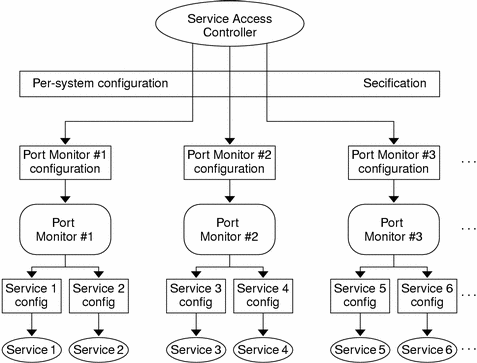
The following figure shows is the corresponding
directory structure diagram. Following the diagram is a description of the
files and directories.
Figure F-2 SAF Directory Structure
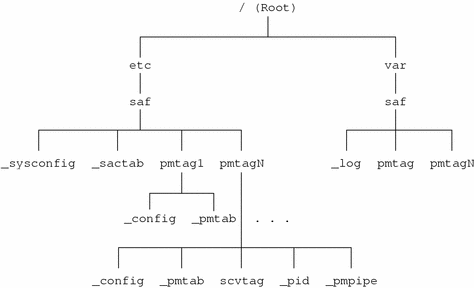
The scripts and files in the SAF directory structure are:
/etc/saf/_sysconfig The per-system configuration
script.
/etc/saf/_sactab The SAC's administrative
file. Contains information about the port monitors for which the SAC is responsible.
/etc/saf/pmtag The home directory for
port monitor pmtag.
/etc/saf/pmtag/_config The per-port monitor
configuration script for port monitor pmtag.
/etc/saf/pmtag/_pmtab Port monitor pmtag's administrative file. Contains information about the
services for which pmtag is responsible.
/etc/saf/pmtag/svctag The file in which
the per-service configuration script for service svctag,
available through port monitor pmtag, is placed.
/etc/saf/pmtag/_pid The file in which
a port monitor writes its process ID in the current directory and places an
advisory lock on the file.
/etc/saf/pmtag/_pmpipe The file in which
the port monitor receives messages from the SAC and ../_sacpipe and sends return messages to the SAC.
/var/saf/_log The SAC's log file.
/var/saf/pmtag The directory for files
created by port monitor pmtag, for example its
log file.