SBus Prestoserve
Sun-4/15/30/50/75 / SS4 / SS5
SS10 / SS20 / SS600 / A11 / A12 / A14
Option 1021
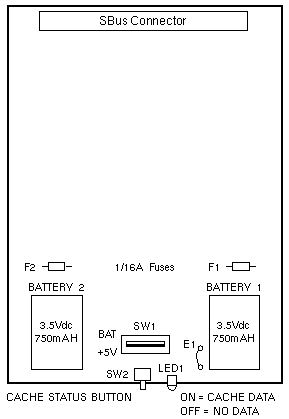
Switch SW1
| SETTING |
DESCRIPTION |
| BAT |
Enables battery backup mode |
| 5V |
Disables battery backup mode |
Switch SW2
Press SW2 to determine the cache data state.
| LED On |
Cache data in memory |
| LED Off |
No cache data in memory |
Power:
- 0.8 Amps @ +5Vdc
- 4.0 Watts
Software Compatibility
OPERATING
SYSTEM |
SBus
PRESTOSERVE |
| SunOS 4.1.1 |
2.3 |
| SunOS 4.1.2 |
2.3 |
| SunOS 4.1.3 |
2.3 |
| Solaris 2.1 |
2.4 / 2.4.1 / 2.4.2 |
| Solaris 2.2 |
2.4 / 2.4.1 / 2.4.2 |
| Solaris 2.3 |
2.4 / 2.4.1 / 2.4.2 |
| Solaris 2.4 |
2.4 / 2.4.1 / 2.4.2 |
| Solaris 2.5 |
2.4.2 |
| Solaris 2.5.1 |
2.4.2 |
| Solaris 2.6 |
2.4.2 |
| Solaris 7 |
2.4.2 |
Notes
- Set SW1 to BAT when the board is installed. Software will not
initialize Prestoserve unless battery backup is enabled.
- Set SW1 to +5V when the board is removed and cache data does not need
saving.
- Cache is cleared when SW1 is set to +5V for more than five minutes.
- Do NOT accelerate the root file system.
- Install Patch
 101714-01
for Prestoserve 2.4 and 2.4.1, or 101714-01
for Prestoserve 2.4 and 2.4.1, or
 103043-08
for Prestoserve 2.4.2. 103043-08
for Prestoserve 2.4.2.
- The Prestoserve hardware design is not compatible with 64-bit DVMA.
Disable 64-bit DVMA when Prestoserve is used with Ultra 1 Model 170E,
Ultra 2, and SunSwift. Refer to BugID 1224649. Add the following to
/etc/system:
- set fas:fas_enable_sbus64 = 0
- Only 32-bit drivers are provided by the Prestoserve software, so if
you are running Solaris 7, you must boot in 32-bit mode for the
Prestoserve drivers to load.
See SRDB 18572.
References
 SBus Prestoserve User's Manual, 800-6396
SBus Prestoserve User's Manual, 800-6396
 Prestoserve User's Guide, 801-4896.
Prestoserve User's Guide, 801-4896.
|


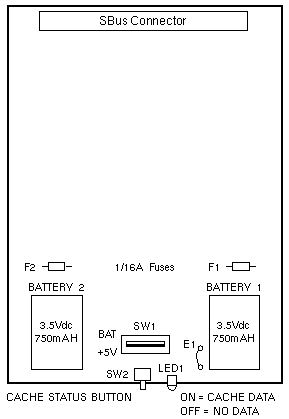
 101714-01
for Prestoserve 2.4 and 2.4.1, or
101714-01
for Prestoserve 2.4 and 2.4.1, or
 103043-08
for Prestoserve 2.4.2.
103043-08
for Prestoserve 2.4.2.