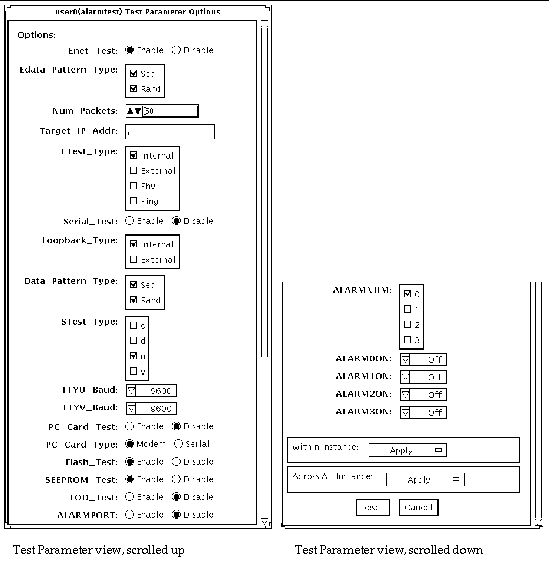Alarm Card Test (alarmtest) |
The
alarmtest
exercises the Alarm Card on the Sun
Netra CT 400 and CT 800 systems.
CT 400 and CT 800 systems.
The Alarm Card is a hot-swappable add-on option for the Netra ct systems which provides secure remote access for system monitoring, failure recovery, and alarm notification. The alarm card can be used in both front- and rear-access systems.
This test is not scalable.
|
Note - Do not run alarmtest and rsctest at the same time. Tests may return incorrect results.
|
|
Note - The Netra CT 400/800 system only runs the 64-bit OS (to take full advantage of UltraSPARCII). Although, alarmtest is available in 32-bit and 64-bit mode, only the 64-bit versionof alarmtest is run on a Netra CT 400/800 system.
|
alarmtest Subtests
alarmtest
consists of seven subtests which test and report on the following:
-
Ethernet
-
Serial ports
-
PC-card (PCMCIA) socket
-
Flash memory
-
SEEPROM
-
TOD
-
Alarmport
alarmtest Options
To reach the dialog box below, right-click on the test name in the System Map and select Test Parameter Options. If you do not see this test in the System Map, you might need to expand the collapsed groups, or your system may not include the device appropriate to this test. Refer to the
SunVTS User's Guide
for more details.
FIGURE 3-1 alarmtest Test Parameter Options Dialog Box
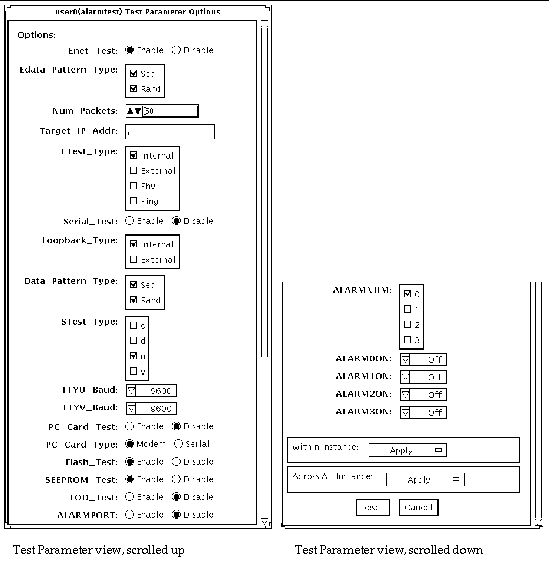
TABLE 3-1 alarmtest Options
|
Option
|
Description
|
|
Enet_Test
|
Enables or disables Ethernet testing.
|
|
Edata_Pattern_Type
|
Selects the type of data pattern for
Enet_Test
: Sequential, Random, or both.
|
|
Num_Packets
|
Specifies the number of data packets to be sent in one test loop.
|
|
Target_IP_Addr
|
Specifies the IP address of a host to use for the ping test.
|
|
Etest_Type
|
Selects any or all internal, external, Phy (ethernet transceiver), or ping tests.
|
|
Serial_Test
|
Enables or disables
serial_test
.
|
|
Loopback_Type
|
Selects internal loopback, external loopback, or both.
|
|
Sdata_Pattern_Type
|
Selects the type of data pattern for
serial_test
: Sequential, Random, or both.
|
|
STest_Type
|
Selects ports to be tested:
c
,
d
,
u
, or
v
.
|
|
TTYU_Baud
|
Selects the alarm card's COM1 port baud rate.
|
|
TTYV_Baud
|
Selects the alarm card's COM2 port baud rate.
|
|
PC_Card_Test
|
Enables or disables PC card (PCMCIA) testing.
|
|
PC_Card_Type
|
Specifies the card type for the PC Card: modem or serial i/o.
|
|
Flash_Test
|
Enables or disables the flash checksum test.
|
|
SEEPROM_test
|
Enables or disables the SEEPROM checksum test.
|
|
TOD_test
|
Enables or disables the TOD checksum test.
|
|
ALARMPORT
|
Enables or disables the alarmport test.
|
|
ALARMNUM
|
Selects any or all alarm ports to be tested: 0, 1, 2, 3.
|
|
ALARM0ON
|
Turns on, turns off, or toggles (on then off) alarm port 0.
|
|
ALARM1ON
|
Turns on, turns off, or toggles (on then off) alarm port 1.
|
|
ALARM2ON
|
Turns on, turns off, or toggles (on then off) alarm port 2.
|
|
ALARM3ON
|
Turns on, turns off, or toggles (on then off) alarm port 3.
|
|
Note Note - The alarmport test requires a visual check using an LED box.
|
alarmtest Loopbacks
The loopback tests use the following external loopbacks:
-
Ethernet loopback test--standard RJ-45 connector. Connect pin 1 to pin 3, and pin 2 to pin 6.
-
Serial loopback test for Netra ct 800--DB-9 connector. Connect pin 2 to pin 3, pins 4 and 6 to pin 1, and pin 7 to pin 8.
-
Serial loopback test for Netra ct 400--RJ-45. Connect pin 6 to pin 3, pin 1 to pin 8, and pin 2 to pin 7.
alarmtest Test Modes
TABLE 3-2 alarmtest Test Modes
|
Test Mode
|
Supported?
|
Description
|
|
Connection
|
Yes
|
Reports the status of the alarm card.
|
|
Functional
(Offline)
|
Yes
|
Runs the subtests for Ethernet, Serial, Flash, PCMCIA, SEEPROM, TOD, and Alarmport.
|
alarmtest Command-Line Syntax
/opt/SUNWvts/bin/alarmtest
standard_arguments
-o
enet=
E(nable)/D(isable)
,epattype=
seq+rand
,epkts=
number_packets
,target=
IP_address
, etest=
I+E+H+P
,serial=
E(nable)/D(isable)
,slb=
I+E
,spattype=
seq+rand
, stest=
c+d+u+v
, pccard=
E(nable)/D(isable)
,pccardtype=
modem/serial
, flash=
E(nable)/D(isable)
,seeprom=
E(nable)/D(isable)
,tod=
E(nable)/D(isable)
, ttyubaud=
ALL|specific_baud
,ttyvbaud=
ALL|specific_baud
, aport=
[E]nable|[D]isable
,anum=
0+1+2+3
,a0on=
On|Off/|T]oggle
, a1on=
On|Off|[T]oggle
,a2on=
On|Off|[T]oggle
,a3on=
On|Off|[T]oggle
TABLE 3-3 alarmtest Command-Line Syntax
|
Argument
|
Explanation
|
|
enet=
E(nable)/D(isable)
|
Enables or disables Ethernet testing.
|
|
epattype=
seq+rand
|
Selects the type of data pattern for
Enet_Test
: Sequential, Random, or both.
|
|
epkts=
number_packets
|
Specifies the number of data packets to be sent in one test loop.
|
|
target=
IP_address
|
Specifies the IP address of a host to use for the ping test.
|
|
etest=
I+E+H+P
|
Selects any or all internal, external, Phy, or ping tests.
|
|
serial=
E(nable)/D(isable)
|
Enables or disables
serial_test
.
|
|
slb=
I+E
|
Selects internal loopback, external loopback, or both.
|
|
spattype=
seq+rand
|
Selects the type of data pattern for
serial_test
: Sequential, Random, or both.
|
|
stest=
c+d+u+v
|
Selects ports to be tested:
c
,
d
,
u
, or
v
.
|
|
pccard=
E(nable)/D(isable)
|
Enables or disables PC card (PCMCIA) testing.
|
|
pccardtype=
modem/serial
|
Specifies the card type for the PC Card: modem or serial i/o. Default is modem.
|
|
flash=
E(nable)/D(isable)
|
Enables or disables the flash checksum test.
|
|
seeprom=
E(nable)/D(isable)
|
Enables or disables the SEEPROM checksum test.
|
|
tod=
E(nable)/D(isable)
|
Enables or disables the TOD checksum test.
|
|
ttyubaud=
ALL| specific_baud
|
Defines baud rates to be used in testing the alarmcard's COM1 port.
|
|
ttyvbaud=
ALL| specific_baud
|
Defines baud rates to be used in testing the alarmcard's COM2 port.
|
|
aport=
[E]nable|[D]isable
|
Enables or disables the alarmport test.
|
|
anum=
0+1+2+3
|
Selects any or all alarm port to be tested: 0, 1, 2, 3
|
|
a0on=
On|Off/|T]oggle
|
Turns on, turns off, or toggles (on then off) alarm port 0.
|
|
a1on=
On|Off|[T]oggle
|
Turns on, turns off, or toggles (on then off) alarm port 1.
|
|
a2on=
On|Off|[T]oggle
|
Turns on, turns off, or toggles (on then off) alarm port 2.
|
|
a3on=
On|Off|[T]oggle
|
Turns on, turns off, or toggles (on then off) alarm port 3.
|
|
Note Note - 64-bit tests are located in the sparcv9 subdirectory: /opt/SUNWvts/bin/sparcv9/testname. If a test is not present in this directory, then it may only be available as a 32-bit test. For more information refer to 32-Bit and 64-Bit Tests.
|
|
SunVTS 5.0 Test Reference Manual
|
816-1667-10
|




|
Copyright
© 2002, Sun Microsystems, Inc. All rights reserved.
 CT 400 and CT 800 systems.
CT 400 and CT 800 systems.