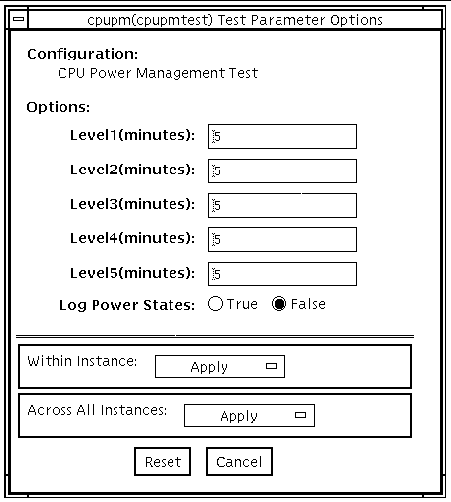CPU Power Management Test (cpupmtest) |
cpupmtest
cycles a CPU through its
Power Management states. The CPU is run for user-defined periods of time from full speed, to half speed, to lowest speed, back up to half speed, and to full speed, in that order, at various levels. cpupmtest test verifies that the CPU speed changes correctly for each state.
states. The CPU is run for user-defined periods of time from full speed, to half speed, to lowest speed, back up to half speed, and to full speed, in that order, at various levels. cpupmtest test verifies that the CPU speed changes correctly for each state.
You can also run this test concurrently with device tests, to monitor whether CPU speed changes are affecting device performance. Use
cpupmtest
to check that all devices function correctly during different Power Management modes.
|
Note - The number of speed levels available for testing depends on the type of CPU being tested, Enter an appropriate number of arguments for your CPU: speed1, speed2 .. speedn, where speed1 is the CPU's lowest speed and speedn is the CPU's highest speed.
|
cpupmtest
is currently supported on
Sun Blade 100 and Sun Blade 1000 systems.
100 and Sun Blade 1000 systems.
cpupmtest Options
To reach the dialog box below, right-click on the test name in the System Map and select Test Parameter Options. If you do not see this test in the System Map, you might need to expand the collapsed groups, or your system may not include the device appropriate to this test. Refer to the
SunVTS User's Guide
for more details.
FIGURE 11-1 cpupmtest Test Parameter Options Dialog Box
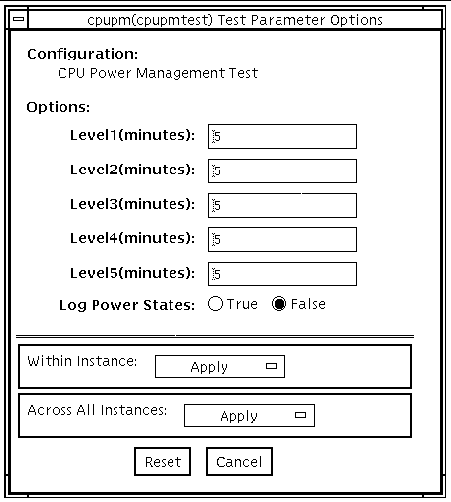
|
Note - Your system may display a different number of levels in the dialog box, as the number of available levels depends on the type of CPU being tested.
|
TABLE 11-1 cpupmtest Options
|
Option
|
Description
|
|
Level1
|
Sets the number of minutes to test the system at its lowest speed.
|
|
Level2
|
Sets the number of minutes to test the system at a level higher than the lowest speed.
|
|
Level3
|
Sets the number of minutes to test the system at a level higher than Level2 speed.
|
|
Level<n-1>
|
Sets the number of mnutes to test the system at a level lower than the normal speed.
|
|
Level<n>
|
Sets the number of mnutes to test the system at its normal speed.
|
|
Log Power States
|
Records and timestamps every CPU power level change to the VTS log file (
/var/opt/SUNWvts/logs/sunvts.info
).
|
cpupmtest Test Modes
TABLE 11-2 cpupmtest Test Modes
|
Test Mode
|
Supported?
|
Description
|
|
Connection
|
No
|
Not supported.
|
|
Functional
(Offline)
|
Yes
|
Runs the full test.
|
cpupmtest Command-Line Syntax
/opt/SUNWvts/bin/cpupmtest
standard_arguments
-o
dev=
cpupm
,speed1=
mn
,speed2=
mn
,speed
n
=
mn
TABLE 11-3 cpupmtest Command-Line Syntax
|
Argument
|
Description
|
|
dev=
cpupm
|
Specifies the name of the device.
|
|
speed1=
mn
|
Sets the number of minutes to test the system at its lowest speed.
|
|
speed2=
mn
|
Sets the number of minutes to test the system at the next level of speed.
|
|
speed
n
=
mn
|
Sets the number of minutes to test the system at its highest speed.
|
|
SunVTS 5.0 Test Reference Manual
|
816-1667-10
|




|
Copyright
© 2002, Sun Microsystems, Inc. All rights reserved.
 states. The CPU is run for user-defined periods of time from full speed, to half speed, to lowest speed, back up to half speed, and to full speed, in that order, at various levels. cpupmtest test verifies that the CPU speed changes correctly for each state.
states. The CPU is run for user-defined periods of time from full speed, to half speed, to lowest speed, back up to half speed, and to full speed, in that order, at various levels. cpupmtest test verifies that the CPU speed changes correctly for each state.
 100 and Sun Blade 1000 systems.
100 and Sun Blade 1000 systems.