| C H A P T E R 26 |
IEEE 1394 Camera Test (fwcamtest) |
fwcamtest tests the parameters and display functions of an IEEE 1394 digital camera, such as vid mode, frame rate, and frames received. This test currently supports the LG PC-10 camera.
|
Note - Do not run the fwcamtest and vmemtest at the same time on any |
|
Note - Do not start Sunforum |
The system that runs fwcamtest must already be running a window environment, such as CDE. If the system has no window environment, or is only displaying the login window, fwcamtest will neither pass nor fail.
|
Note - Your window system must be operating in 24-bit depth to run the display test. Instructions for changing this setting are below. |
If you are working in CDE, you can change your system to 24-bit depth by editing the file /usr/dt/config/Xservers or /etc/dt/config/Xservers . The file /etc/dt/config/Xservers overrides the file /usr/dt/config/Xservers . Edit the appropriate file to include the following line:
|
:0 Local local_uid@console root /usr/openwin/bin/Xsun :0
-nobanner -dev /dev/fbs/ffb0 defdepth 24 defclass TrueColor |
While running fwcamtest through a remote connection (such as a telnet session), if the DISPLAY variable is not set properly, it will cause numerous warning messages to display. These messages are logged and can fill up the log files. To avoid this, set your DISPLAY variable for the local host, and perform xhost remote_host on the local host before you start SunVTS and run fwcamtest .
Parameter Test--Tests the digital camera parameters such as vid mode and brightness.
Framereceive Test--Initializes the vid mode, framerate and ring buffer capacity parameters, then checks for the frame received.
Display Test--Displays the captured frames. This display test sets up the 1394 bus for asynchronous transfer mode. The display test will only display the frames on the host running the test; it cannot display on a remote host.
To reach the dialog box below, right-click on the test name in the System Map and select Test Parameter Options. If you do not see this test in the System Map, you might need to expand the collapsed groups, or your system may not include the device appropriate to this test. Refer to the SunVTS User's Guide for more details.
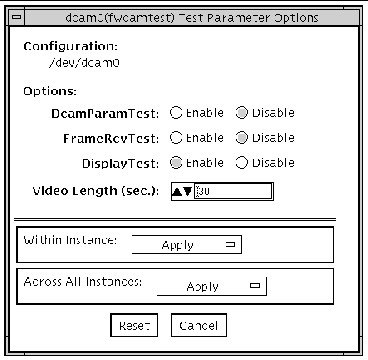
/opt/SUNWvts/bin/fwcamtest standard_arguments -o dev= dcam0 ,dcamparam= E(nable)|D(isable) ,framercv= E|D ,display= E|D , T= seconds
|
Note Note - 64-bit tests are located in the sparcv9 subdirectory: /opt/SUNWvts/bin/sparcv9/testname. If the test is not present in this directory, then it may only be available as a 32-bit test. For more information refer to 32-Bit and 64-Bit Tests. |
Copyright © 2002, Sun Microsystems, Inc. All rights reserved.