| C H A P T E R 38 |
Network Hardware Test (nettest) |
nettest checks all the networking hardware on the system CPU board and separate networking controllers (for example, a second SBus Ethernet controller). For this test to be meaningful, the machine under test must be attached to a network with at least one other system on the network.
The nettest mainly uses the Internet Control Message Protocol (ICMP), and requires at least two machines on a network--the machine under test and another machine reliable enough to be a test target. Both machines must support the Transmission Control Protocol/Internet Protocol (TCP/IP) (ICMP is part of TCP/IP). The target machine must either be configured to respond to ICMP broadcast or to RPC broadcast.
First nettest determines the target machine(s) to test against. If no targets are specified, it sends an ICMP broadcast to find them. If it fails to find all necessary targets, it tries RPC broadcast to the RPC port mapper daemon. If you specify the targets, nettest uses the specified target(s) instead.
After finding the necessary targets, nettest performs the following tests:
Incremental test--sends out packets with length from minimum to maximum packet size using incremental data. (Minimum and maximum values differ for each device.)
Pattern test--sends 256 packets of maximum length, where each packet contains one test pattern, and all byte patterns (0 to 0xFF hex) are used. That is, the first packet contains pattern 0, the second packet contains pattern 1, and so on, until the last packet pattern of 0xFF.
To reach the dialog box below, right-click on the test name in the System Map and select Test Parameter Options. If you do not see this test in the System Map, you might need to expand the collapsed groups, or your system may not include the device appropriate to this test. Refer to the SunVTS User's Guide for more details.
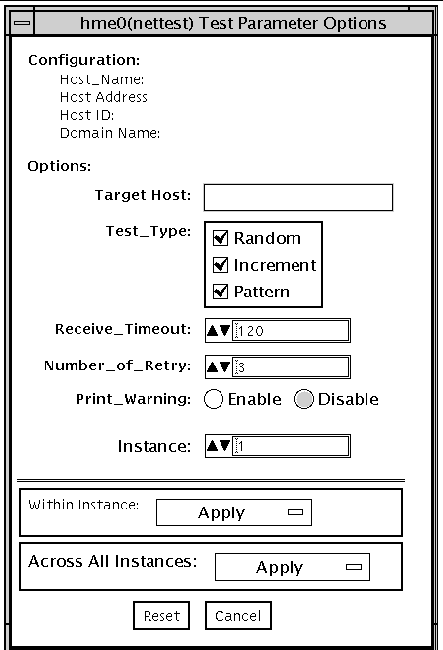
The Configuration section specifies the host name, host ID, host address, and domain name of the system being tested.
Both Connection and Functional test modes are supported by nettest . Different test schemes are performed on the network device based on the mode selected.
/opt/SUNWvts/bin/nettest standard_arguments -o target= h1+h2+... , dev= interface ,test= type ,packets= n ,pattern= hex ,timeout= seconds , retry= n ,warn
|
Note Note - 64-bit tests are located in the sparcv9 subdirectory: /opt/SUNWvts/bin/sparcv9/testname. If a test is not present in this directory, then it may only be available as a 32-bit test. For more information refer to 32-Bit and 64-Bit Tests. |
Copyright © 2002, Sun Microsystems, Inc. All rights reserved.