| C H A P T E R 50 |
Serial Parallel Controller Test (spiftest) |
The spiftest accesses card components such as the cd-180 and ppc2 chips, and the serial and parallel ports through the serial parallel controller device driver.
Before running the SunVTS system exerciser, make sure you install the cards to be tested and the device driver. You should also reboot your system with the
boot -r
command to reconfigure the system and allow the SunVTS kernel to recognize the new driver.
The following minimum hardware configuration is required to successfully run the Internal test:
SBus-based SPARC desktop system with an SBus slot
Serial parallel controller card, installed in one of the SBus slots
The following hardware is also required to run the other SunVTS serial parallel controller tests:
Serial parallel controller patch panel (part number 540-2007)
96-pin loopback plugs (part number 370-1366)
25-pin serial loopback plugs (part number 540-1558)
RS-232 serial cables (part number 530-1685)
TTY terminal
To reach the dialog box below, right-click on the test name in the System Map and select Test Parameter Options. If you do not see this test in the System Map, you might need to expand the collapsed groups, or your system may not include the device appropriate to this test. Refer to the SunVTS User's Guide for more details.
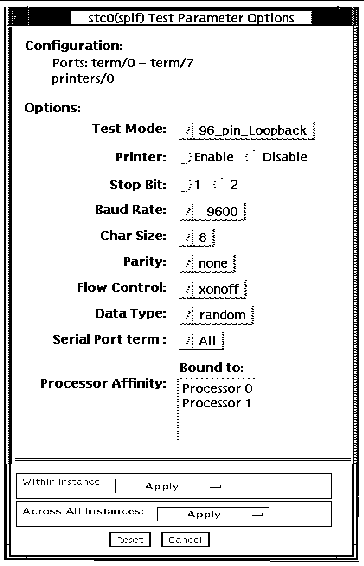
The Configuration section of the Options dialog box displays the serial ports available for the SPC/S board. The available ports are listed in the table below.
The spiftest options are described in the table below.
|
Provides data transmission, full-modem loopback, and parallel port loopback testing. You must attach a 96-pin loopback connector (part number 370-1366) to the card before running this test (see Appendix A , "96-Pin Female Loopback Connector" section). |
|
|
Performs a quick internal check of the serial parallel controller card(s) installed in SBus slots. You do not need to attach anything to the card(s) to perform this test. |
|
|
Provides full-duplex transmission and full-modem loopback testing of the serial port selected in the Serial Port selection of this menu. You must attach the 25-pin Loopback plug to the serial port on the Serial Parallel Controller Patch Panel that is being tested (see Appendix A ). This test cannot be run concurrently with the Echo-TTY option enabled. |
|
|
Checks the proper operation of the serial port selected in the Serial Port section of this menu by echoing characters typed on a TTY terminal keyboard to the TTY terminal screen. The characters you type should be displayed on the TTY screen. Note: TTY connection to the spif serial port requires corresponding character size setup. For example, if a TTY attachment is running with 8-bit character size, then the spiftest option `Char Size' should also be set to 8 bits. If you do not type within two minutes, this test will time-out. Terminate testing by pressing Control-C. After a short delay, the Status window updates the Pass Count. This test cannot be run concurrently with the 25-pin Loopback subtest. |
|
|
Sends the entire ASCII character set to a parallel printer. You must attach a parallel printer to the parallel port on the Serial Parallel Controller patch panel. Observe the printer output to validate the test. |
|
|
Specifies the baud rate; choose 110, 300, 600, 1200, 2400, 4800, 9600, 19200, or 38400 baud. Note: The baud rate of 38400 can only be used if one port is tested at a time and the Internal Test is disabled. |
|
|
Indicates character length. Choose 5, 6, 7, or 8 characters. |
|
|
Specifies the selectable flow control. Choices are xonoff , rtscts , or both. |
|
|
Specifies the selectable data type pattern. It can be 0x55555555 (0x55), 0xaaaaaaaa (0xaa), or random. |
|
|
Specifies the serial port to be tested. The available ports are listed in the Configurations section at the top of the spiftest Options dialog box. |
You can also change the test options by modifying the /opt/SUNWvts/bin/.customtest file. See "Adding Your Own Tests" in .customtest in the SunVTS User's Guide .
/opt/SUNWvts/bin/spiftest standard_arguments -o dev= device_name , M= test_mode ,Ptr= enable/disable ,B= baud_rate ,Size= character_size ,S= #of_stop_bits , Parity= parity ,F= flow_control ,Data= test_pattern ,sp= serial_port
|
Note Note - 64-bit tests are located in the sparcv9 subdirectory: /opt/SUNWvts/bin/sparcv9/testname. If a test is not present in this directory, then it may only be available as a 32-bit test. For more information refer to 32-Bit and 64-Bit Tests. |
Copyright © 2002, Sun Microsystems, Inc. All rights reserved.