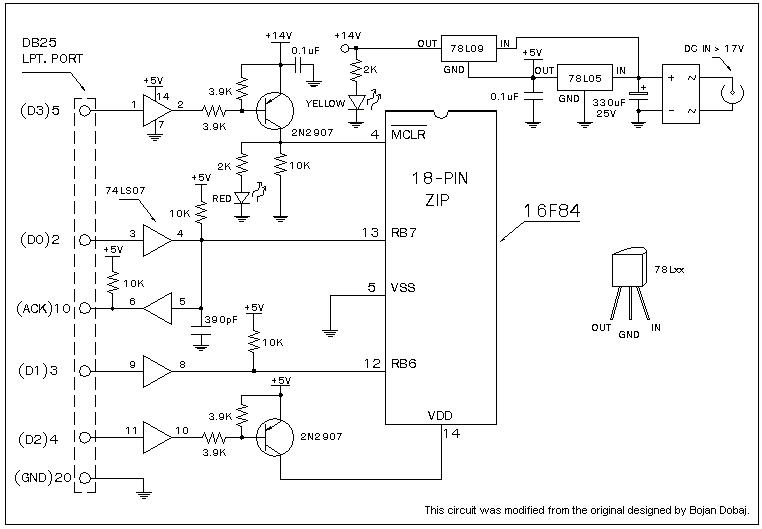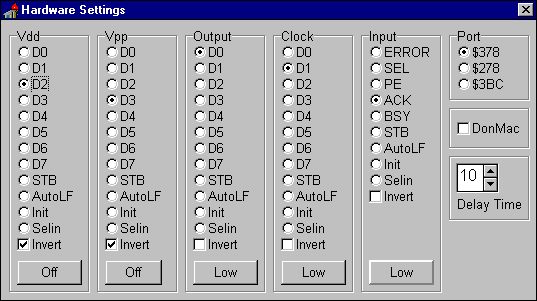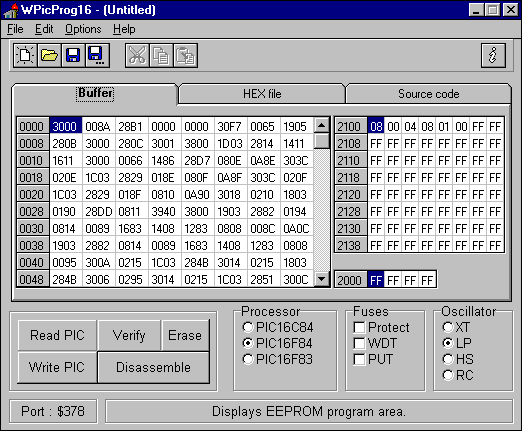F84-Programmer
Wichit Sirichote, kswichit@kmitl.ac.th
Build a low-cost and simple serial
programmer for a PIC16F84 Microchip Flash Microcontroller

Introduction
I finally found a very nice universal window based software
designed to work with any serial programmers for PIC16F84, i.e., WPicProg16
V1.20, written by Nigel
Goodwin. Build this programmer before start constructing the coming
many interesting F84 projects. Some PIC programmers can be used for in
circuit programing, some provide many PIC chips including eeprom, say.
Why so many? The F84-Programmer is enough for beginners. It's so simple
and cheap...
Hardware
Figure 1 shows a circuit diagram of the F84-Programmer. The
programmer connects some bits shown in the figure through printer port
LPT1, say. Vdd is controlled by D2 with invert setting, logic '0' at this
pin turns 2N2907 on applying +5V to pin14. Similarly for Vpp with invert
setting, D3 controls 2N2907, gating approx. +14V to MCLR pin. A programming
voltage Vpp is derived by lifting GND pin of the 78L09 to +5V as shown.
Data read and write use RB7, D0 sends serial packet while ACK reads back
during verify. D1 is clock output synchronizing programming flow. DC input
should be approx. 17V.
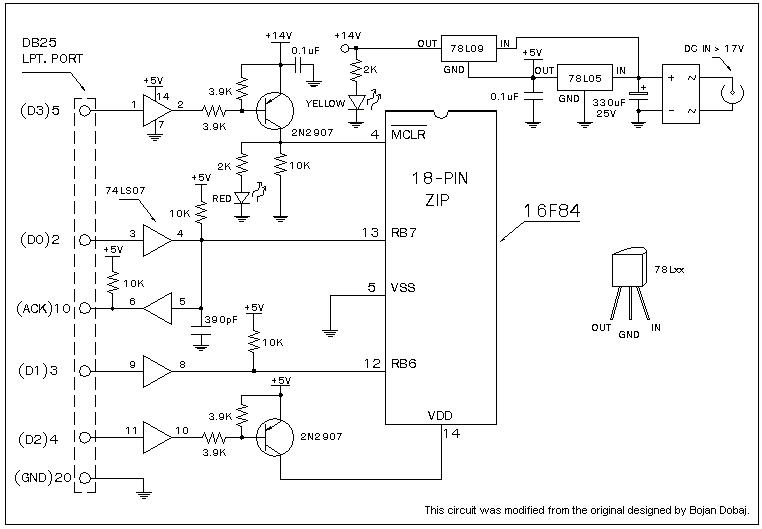 Figure 1: Circuit Diagram of F84-Programmer
Figure 1: Circuit Diagram of F84-Programmer
Software
WPIC16.ZIP Updated zip format of
window version software for F84-Programmer written by Nigel Goodwin. The
Latest WPIC16.ZIP
may get directly from Nigel's Homepage.
For our F84-Programmer, check hardware settings window
as follows;
The button shown in the hardware settings can be used
to set or clear the desired bit manually for checking hardware. WPicPro16
is also easily invoked by PIC C Compiler via command line setting. Hex
file generated after compiling will then be downloaded to buffer memory.
To write the hex code in buffer to the chip may done automatically by pressing
WRITE PIC, that all. Have fun...
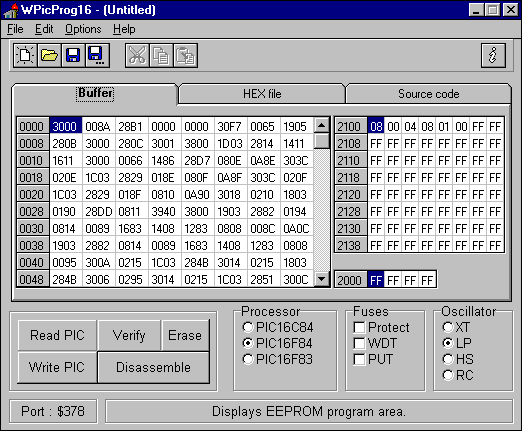
Figure 2: Example of Using READ PIC Command
Acknowledgment
I appreciate the original work for the circuit by Bojan Dobaj
and a very nice software by Nigel Goodwin.
Build
Your Own uC Projects
Last updated, 27 October 2542