Registration Package Contents
The desktop configuration files include:
Action and data type definition files
Icon image files
An application group directory and its contents
Optionally: help data files and a Front Panel configuration file
The registration package is gathered under a top-level directory called the application root, or app_root.
Figure 5-4 A registration package beneath an application root directory

The major categories of configuration fields under the app_root/dt/appconfig directory are shown in Table 5-1.
Table 5-1 Configuration Fields Major Categories
Subdirectory | Contents |
|---|---|
types | Action and data type definition files |
help | Desktop help files |
icons | Bitmap and pixmap image files used by the application's actions and data types |
appmanager | The directory and contents that create the application group |
Each of the major categories has subdirectories for language-dependent files. Default-language files are placed in the C directory.
 To Create the Registration Package
To Create the Registration Package
Create these directories. If you are providing language-dependent configuration files, create a separate directory for each language. If you are supplying only one language, put the files in the C directory.
app_root/dt/appconfig/types/language
app_root/dt/appconfig/help/language
app_root/dt/appconfig/icons/language
app_root/dt/appconfig/appmanager/language/appgroup_name, where appgroup_name is the name of the application group.
For example, Figure 5-5 shows Application Manager containing an group whose appgroup_name is "Media_Tools."
Figure 5-5 Application group at the top level of the Application Manager
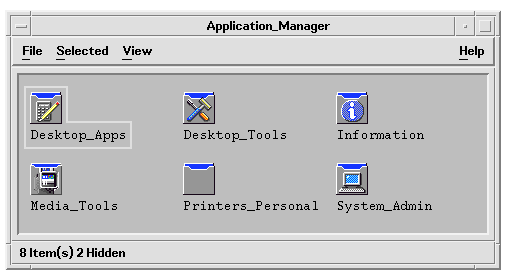
The dtappintegrate tool operates only on the desktop configuration files in the types, help, icons, and appmanager directories. The application's binary executable, app-defaults, and message catalog files are administered separately.
Step 4: Creating the Actions and Data Types for the Application
Note - For an example of creating the actions and data types for an application, see Step 4 of "Example of Creating a Registration Package".
Actions and data types provide a user interface for the application.
Actions provide a user interface for the command to launch the application.
Data types provide customized appearance and behavior for the application's data files.
Actions and Data Types Required by an Application
Typical applications require the following action and data type definitions:
An action that opens the application.
A data type for the data files of your application. If you create a data type, you will also want to create:
An Open action for the data files of your application
A Print action for the data files of your application
A data type for the application group (see "Configuring the Application Group To Use a Unique Icon").
For an introduction to how actions and data types are used in the desktop, see Chapter 10, Introduction to Actions and Data Types .
Location for Action and Data Type Definition Configuration Files
Actions and data types are defined in configuration files. The only naming requirement for files containing action and data type definitions is that they must have a .dt suffix. By convention, you may want to name the file action_name.dt or application_name.dt.
Place files containing actions and data types under the application root in the directory app_root/dt/appconfig/types/language. The default language is C.
Figure 5-6 Action and data type definition files

Ways to Create Actions and Data Types
You can create action and data type definitions for an application in either of two ways:
Use the Create Action tool.
Create Action provides an easy-to-use interface with text fields that you fill in. However, the tool has certain limitations.
Create the definitions manually.
This requires you to learn the syntax for creating the definitions, but provides access to the full range of functionality.




