Using SNMP With DMI
6.1 Using SNMP With DMI Overview
Solstice Enterprise Agents (SEA) technology enables management applications that communicate with SNMP to access DMI-enabled components through a DMI mapper called snmpXdmid. SNMP uses protocol data units to send information between management applications and agents distributed in the network. A standard MIB describes all objects that are managed by SNMP management applications. The agent programs supply or change the values of MIB objects, as requested by the management applications.
The DMI mapper snmpXdmid provides a mapping function that dynamically translates DMI information into the SNMP MIB format for communication with SNMP management applications. An SNMP management application may send requests to snmpXdmid, that in turn converts the SNMP requests into DMI requests. The conversion is performed again, in reverse, when the DMI response is returned. This enables the SNMP management application to participate in active management of DMI-enabled components.
This chapter describes how DMI and SNMP work together, and how to map data between SNMP MIB and DMI MIF.
Figure 6-1 illustrates how snmpXdmid works with other parts of the Solstice Enterprise Agents product.
Figure 6-1 snmpXdmid Overview
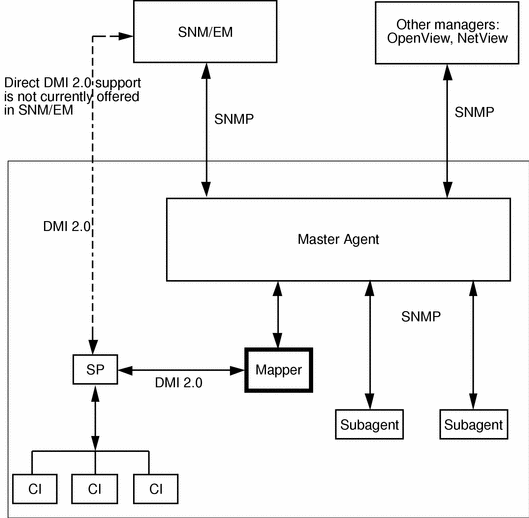
6.2 SNMP Communication With the DMI
The communication path between an SNMP management application and the DMI consists of the SNMP Master Agent and the DMI mapper snmpXdmid, as described in the following sections.
6.2.1 SNMP Master Agent
The SNMP Master Agent handles SNMP requests and responses between management applications and registered subagents in your system. The snmpd executable file installed with Solstice Enterprise Agents replaces any snmpd file that may already be installed in your system.
The SNMP Master Agent communicates with subagents in the system through SNMP PDUs. A process acting as a subagent may register a MIB subtree with the SNMP agent. Any request received by the Master Agent for a registered variable is passed through snmpdXdmid to the subagent, then performs the request and returns a response to the Master Agent.
6.2.2 DMI Mapper
The DMI mapper handles requests from and responses to the SNMP Master Agent in the system. When it receives a request, such as an SNMP Get request for a specific MIB variable, the mapper translates the MIB variable into a corresponding DMI MIF attribute. Indications sent by DMI components in the system are then converted to SNMP traps and sent to the management application. Translation of MIB variables into MIF attributes and indications into traps are performed only for those components that the mapper has registered with the SNMP Master Agent.
6.3 Registering a Component With the SNMP Master Agent
To enable mapping of a component by snmpXdmid, the component's MIF file must correlate with an SNMP object identifier (OID) prefix. The OID prefix is a registration point that identifies the DMI component to the SNMP Master Agent.
The correlation of OID to component is performed by adding an entry for the component to the mapping file. The format of the .MAP file is explained in "6.6.3 MIF-to-MIB Mapping". The .MAP files for the Solaris environment are located in the /var/dmi/map directory.
Note - For the DMI mapper to perform the mapping properly, make certain that the component name field in the mapping file entry corresponds exactly to the value of the name statement specified for the component in the MIF file. This includes such aspects as spacing and the character case in the string.
If any changes are made to the mapping file, one of the following actions must be taken for the DMI mapper to operate with current mapping information:
If a new component is being registered after changes in the .MAP files, snmpXdmid re-reads the .MAP files automatically and no explicit action is required.
If a component is not registered but only .MAP files are modified, then snmpXdmid must be stopped and restarted.
Note - If the same component name is repeated in the mapping file with different enterprise IDs, the DMI Mapper maps the component twice.
6.4 Running the DMI Mapper on Solaris
When running the DMI mapper snmpXdmid in a Solaris environment, the proper flow of SNMP information must be insured by:
Adding an entry in the snmpdx.acl file for each host that receives the mapper traps.
Making sure that the community name used by management applications for requests to the mapper allows write access. This is specified in the snmpdx.acl file. If you do not allow write access for the community name, Get and Set operations issued by management applications that use that community name will fail.
Making sure the trap-ids from 0 through 16 are covered under Sun enterprise for traps in snmpdx.acl. This is handled automatically when snmpXdmid is installed on the system.
The snmp.conf file contains a description of the format for entries and provides instructions for adding entries. The snmp.conf file is located in the /etc directory.
6.5 How the DMI Mapper Works
The subagent registers the DMI components in the system with the SNMP Master Agent. Proper mapping on the part of the mapper requires that the MIF structure of a component be identified in a mapping file used by the subagent when it is processing requests from the SNMP agent. The mapping file contains a unique SNMP OID for the component. The OID is used as a registration point for the Master Agent.
To generate the mapping file, perform one of the following tasks:
Create the file manually using a text editor.
Use the miftomib utility to generate the mapping file and a corresponding SNMP MIB file for the component MIF.
The operational process of the subagent has the following states:
Initialization
Normal operation
Exception reporting
Termination
These states provide a general operational flow. The mapper snmpXdmid runs as a daemon. Normally, it waits for SNMP requests. On arrival of the request, it processes the request, returns the response, then continues to wait for further SNMP requests. This mapper also receives indications from the DMI SP. These are then forwarded by default as SNMP traps.



