Web Sites About PPP
Go to the following web sites for general information about PPP:
For a list of frequently asked questions (FAQ) and other information regarding pppd, go to the following site that is provided by the Internet Engineering group at Sun Microsystems, http://playground.sun.com/pppd.
For ANU PPP information, go to the PPP repository of Australian National University, http://.pserver.samba.org/cgi-bin/cvsweb/ppp/.
For technical information, FAQs, discussions about Solaris system administration, and earlier versions of PPP, go to Sun Microsystem's system administrators' resource, http://www.sun.com/bigadmin/home/index.html.
For modem configuration and advice on many different implementations of PPP, refer to Stokely Consulting's Web Project Management & Software Development web site, http://www.stokely.com/unix.serial.port.resource/ppp.slip.htm.
Requests for Comments (RFCs) About PPP
Some useful Internet RFCs about PPP include the following:
1661 and 1662, which describe the major features of the PPP protocol
1334, which describes authentication protocols, such as Password Authentication Protocol (PAP) and Challenge-Handshake Authentication Protocol (CHAP)
2516, an informational RFC that describes PPP over Ethernet (PPPoE)
To obtain copies of PPP RFCs, specify the number of the RFC on the IETF RFC web page at http://www.ietf.org/rfc.html .
Man Pages About PPP
For technical details about the Solaris PPP 4.0 implementation, refer to the following man pages:
pppd(1M)
chat(1M)
pppstats(1M)
pppoec(1M)
pppoed(1M)
sppptun(1M)
snoop(1M)
PPP Configurations and Terminology
This section introduces PPP configurations and terms that are used in this guide.
Solaris PPP 4.0 supports a number of configurations.
Switched access, or dial-up, configurations
Hardwired, or leased-line configurations
Figure 29-1 Parts of the PPP Link
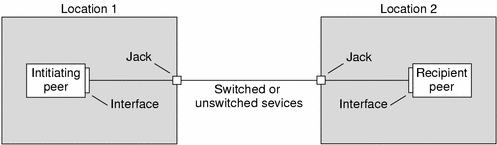
The previous figure shows a basic PPP link. The link has the following parts:
Two machines, usually in separate physical locations, called peers. A peer could be a personal computer, engineering workstation, large server, or even a commercial router, depending on a site's requirements.
Serial interface on each peer. On Solaris machines, this interface could be cua, hih, or other interface, depending on whether you configure asynchronous or synchronous PPP.
Physical link, such as a serial cable, a modem connection, or a leased line from a network provider, such as a T1 or T3 line.
Dial-up PPP Overview
The most commonly used PPP configuration is the dial-up link. In a dial-up link, the local peer dials up the remote peer to establish the connection and run PPP. In the dial-up process, the local peer calls the remote peer's telephone number to initiate the link.
A common dial-up scenario includes a computer in a user's home that calls a peer at an ISP, configured to receive incoming calls. Another dial-up scenario is a corporate site where a local machine in one building uses a PPP link to transmit data to a peer in another building.
In this guide, the local peer that initiates the dial-up connection is referred to as the dial-out machine. The peer that receives the incoming call is referred to as the dial-in server, although this machine is simply the target peer of the dial-out machine.
PPP is not a client-server protocol. Some PPP documents use the terms "client" and "server" to refer to telephone call establishment. A dial-in server is not a true server like a file server or name server. Dial-in server is a widely used PPP term because dial-in machines often "serve" network accessibility to more than one dial-out machine. Nevertheless, the dial-in server is simply the target peer of the dial-out machine.
Parts of the Dial-up PPP Link
Figure 29-2 Basic Analog Dial-up PPP Link
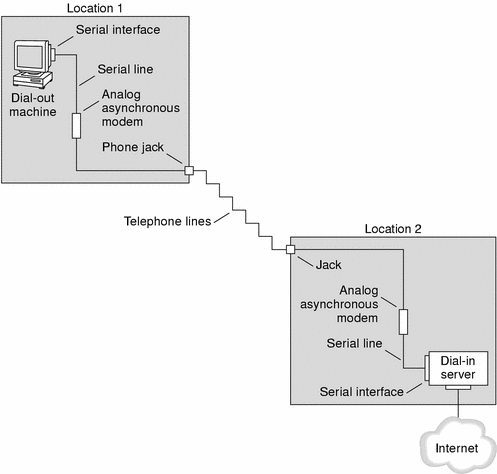
The configuration for the dial-out (Location 1) side of the link is composed of the following elements:
Dial-out machine, typically a personal computer or workstation in an individual's home.
Serial interface on the dial-out machine. /dev/cua/a or /dev/cua/b is the standard serial interface for outgoing calls on machines that run Solaris software.
Asynchronous modem or ISDN terminal adapter (TA) connected to a telephone jack.
Telephone lines and services of a telephone company.
Telephone jack or similar connector, connected to the telephone network
Asynchronous modem or ISDN TA
Serial interface on the dial-in server, either ttya or ttyb for incoming calls
Dial-in server, which is connected to a network, such as a corporate intranet, or, in the instance of an ISP, the global Internet




