Using ISDN Terminal Adapters With a Dial-out Machine
External ISDN TAs have faster speeds than modems, but you configure them in basically the same way. The major difference in configuring an ISDN TA is in the chat script, which requires commands specific to the TA's manufacturer. Refer to "Chat Script for External ISDN TA" for information on chat scripts for ISDN TAs.
What Happens During Dial-up Communications
PPP configuration files on both the dial-out and dial-in peers contain instructions for setting up the link. The following process occurs as the dial-up link is initiated:
User or process on the dial-out machine runs the pppd command to start the link.
Dial-out machine reads its PPP configuration files and sends instructions over the serial line to its modem, including the phone number of the dial-in server.
Modem dials the phone number and establishes a telephone connection with the modem on the dial-in server.
If necessary, the dial-out machine sends commands to the dial-in server to invoke PPP on the server.
Modem attached to the dial-in server begins link negotiation with the modem on the dial-out machine.
The series of text strings that the dial-out machine sends to the modem and dial-in server are contained in a file called a chat script.
When modem-to-modem negotiation completes, the modem on the dial-out machine reports "CONNECT."
PPP on both peers enters Establish phase, where Link Control Protocol (LCP) negotiates basic link parameters and the use of authentication.
If necessary, the peers authenticate each other.
PPP's Network Control Protocols (NCPs) negotiate the use of network protocols, such as IPv4 or IPv6.
Leased-Line PPP Overview
A hardwired, leased-line PPP configuration involves two peers that are connected by a link that consists of a switched or unswitched digital service leased from a provider. Solaris PPP 4.0 works over any full-duplex, point-to-point leased-line medium. Typically, a company rents a hardwired link from a network provider to connect to an ISP or other remote site.
Comparison of Dial-Up and Leased-Line Links
Both dial-up and leased-line links involve two peers that are connected by a communications medium. The next table summarizes the differences between the link types.
Leased Line | Dial-up Line |
|---|---|
Always connected unless a system administrator or power failure takes it down | Initiated on demand, when a user tries to call a remote peer |
Uses synchronous communications | Uses asynchronous communications |
Rented from a provider | Uses existing telephone lines |
Requires synchronous units | Uses less costly modems |
Requires specialized interfaces | Uses standard serial interfaces that are included on most computers |
Parts of a Leased-Line PPP Link
Figure 29-3 Basic Leased-Line Configuration
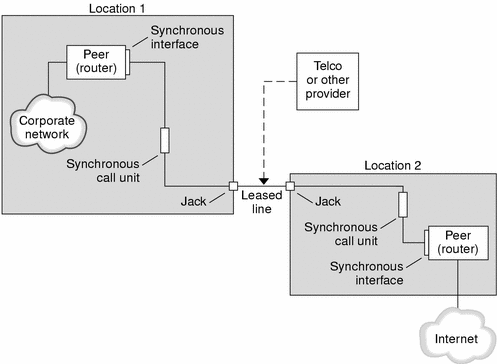
The parts of the leased-line link include:
Two peers, one at each end of the link. Each peer might be a workstation or server. Often the peer functions as a router between its network or the Internet, and the opposite peer.
Synchronous interface on each peer. Some machines that run Solaris software require you to purchase a synchronous interface card, such as HSI/S, to connect to a leased line. Other machines, such as UltraSPARC™ workstations, have built-in synchronous interfaces.
CSU/DSU synchronous digital unit on each peer, which connects the synchronous port to the leased line.
A CSU might be built-in to the DSU, or owned by you, or leased from a provider, depending on your locale. The DSU gives the Solaris machine a standard synchronous serial interface. With Frame Relay, the Frame Relay Access Device (FRAD) performs the serial interface adaptation.
Leased line, providing switched or unswitched digital services. Some examples are SONET/SDH, Frame Relay PVC, and T1.
Note - SONET is called an octet synchronous link. PPP uses a framing mechanism similar to asynchronous framing over a SONET line. PPP does not use the expected bit-synchronous protocol.
What Happens During Leased-Line Communications
On most types of leased lines, peers do not actually dial each other. Rather, a company purchases a leased-line service to explicitly connect between two fixed locations. Sometimes the two peers at either end of the leased line are at different physical locations of the same company. Another scenario is a company that sets up a router on a leased line that is connected to an ISP.
Leased lines are less commonly used than dial-up links, though the hardwired links are easier to set up. Hardwired links do not require chat scripts. Authentication is often not used because both peers are known to each other when a line is leased. After the two peers initiate PPP over the link, it stays active unless the leased line fails or either peer explicitly terminates the link.
A peer on a leased line that runs Solaris PPP 4.0 uses most of the same configuration files that define a dial-up link.
The following process occurs to initiate communication over the leased line:
Each peer machine runs the pppd command as part of the booting process or other administrative script.
The peers read their PPP configuration files.
The peers negotiate communications parameters.
An IP link is established.
PPP Authentication
Authentication is the process of verifying that a user is who he or she claims to be. The classic UNIX login sequence is a simple form of authentication:
The login command prompts the user for a name and password.
login then attempts to authenticate the user by looking up the typed user name and password in the password database.
If the database contains the user name and password, then the user is authenticated and given access to the system. If the database does not contain the user name and password, the user is denied access to the system.
By default, Solaris PPP 4.0 does not demand authentication on machines that do not have a default route specified. Thus, a local machine without a default route does not authenticate remote callers. Conversely, if a machine does have a default route defined, by default it does authenticate remote callers.
If necessary, you can use PPP authentication protocols to verify the identity of callers who are trying to set up a PPP link to your machine. Conversely, you must configure PPP authentication information for your local machine if it needs to call peers that must authenticate callers.




