Configuring the ToolTalk Message Server
The ToolTalk message server is ttsession. By default, it does not require any configuration; it is started by the Xsession script during login.
See the ttsession man page for more information on the ToolTalk message server and its configuration options.
Configuring the Calendar Daemon
One component of the Calendar application is the Calendar daemon rpc.cmsd. It is usually registered in /etc/inetd.conf when the desktop is installed and needs no additional configuration.
For more information on the Calendar daemon and its configuration options, see the rpc.cmsd(1) man page.
Administering Application Services
This section covers specific configuration requirements for:
Application servers and their clients
Desktop servers that provide special services--database servers, icon servers, and help servers
It also covers networking requirements for two special configurations for networked applications:
Remote execution hosts
Applications running across file system mounts
Search Path Environment Variables
The desktop uses a set of environment variables to specify the search path used to find application desktop configuration files such as the actions and data types database, help files, and icon files.
For information on how to use the search path environment variables, see "Desktop Search Paths and Their Environment Variables" or the dtenvvar(5) man page.
Configuring an Application Server and Its Clients
In the standard application server configuration, the application server contains all the binary and configuration files associated with the application, including:
The application executable(s)
Standard application configuration files such as app-defaults, message catalogs, and shared libraries for that application.
Desktop configuration files:
Action and data type definition files
Icon image files
Desktop help data files
Figure 7-5 Standard application server configuration
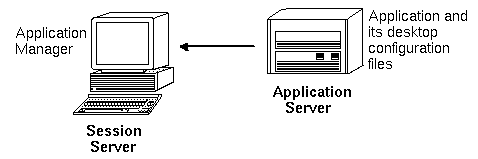
 To Configure an Application Server
To Configure an Application Server
Provide the operating system network configurations required by the desktop.
See "Configuring Base Operating System Networking for the Desktop".
Provide the general desktop configuration required for servers.
Install the application(s).
If an application does not automatically register itself, you must perform the registration procedure.
 To Configure the Client of an Application Server
To Configure the Client of an Application Server
Provide the operating system network configurations required by the desktop.
See "Configuring Base Operating System Networking for the Desktop".
Provide the general desktop configuration required for clients.
Add the application server to the application search path on a system-wide or personal basis:
System-wide--set and export theDTSPSYSAPPHOSTS variable in /etc/dt/config/Xsession.d/0010.dtpaths
Personal --set and export the DTSPUSERAPPHOSTS variable in HomeDirectory/.dtprofile
For example, the following line in /etc/dt/config/Xsession.d/0010.dtpaths adds a system with hostname SysAAA and SysBBB to the application search path:
export DTSPSYSAPPHOSTS=SysAAA:,SysBBB:
For more information about setting the application search path, see:
Configuring Database, Icon, and Help Services
Usually, the action and data type definitions, icons, and help data files associated with an application are installed onto the same system as the application.
For example, consider the typical configuration of help data files:
The help files for File Manager are usually located on the session server. The desktop finds them because the help search path automatically searches the proper locations on the session server.
The help files for other applications are usually located on the same application server as the application. The session server finds them because modifying the application search path automatically modifies the help search path.
There may be situations in which you want to place database (actions and data types), help, or icon data elsewhere on the network. For example, if your network uses multiple session servers, you might want to create a help server on which all the help data files for desktop applications (File Manager, Style Manager, and the like) are stored. This conserves disk space because the help files do not need to be duplicated on each session server.




