| C H A P T E R 34 |
LOMlite Alarm Test (lomlitetest) |
lomlitetest
tests the functionality of LOMlite and LOMlite 2 system monitoring, alarms, and lights-out management (LOM) processors currently used in
Netra T platforms. This test also tests the legacy TSalarms alarm card used in some Netra t 11xx systems.
lomlitetest
exercises the hardware and device drivers for the LOMlite, LOMlite 2, or TSalarms device, and tests the system and environmental monitoring functions of the device.
T platforms. This test also tests the legacy TSalarms alarm card used in some Netra t 11xx systems.
lomlitetest
exercises the hardware and device drivers for the LOMlite, LOMlite 2, or TSalarms device, and tests the system and environmental monitoring functions of the device.
|
Note - During offline functional testing, messages from the LOM processor are seen on the system console. This is normal and does not indicate a fault. |
The LOMlite or TSalarms device driver must be installed
In the Netra t 11xx or Netra t 14xx platforms, the LOMlite or TSalarms plug-in card must be installed
This test has no programmable options unless it is run on a multi-processor system. On single-processor systems, the appropriate subtests are automatically selected depending upon the test mode and the type of device detected or specified on the command line.
FIGURE 34-1 shows the options menu for a multi-processor system. To reach the dialog box below, right-click on the test name in the System Map and select Test Parameter Options. If you do not see this test in the System Map, you might need to expand the collapsed groups, or your system may not include the device appropriate to this test. Refer to the SunVTS User's Guide for more details.
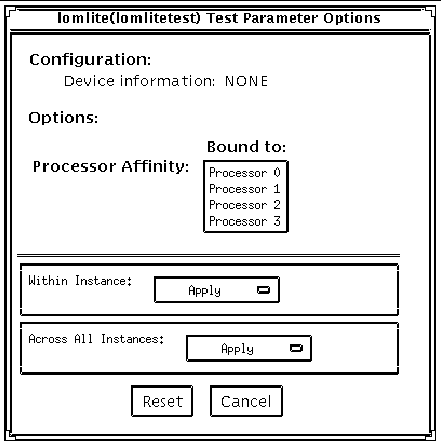
/opt/SUNWvts/bin/lomlitetest standard_arguments -o dev= lomlite2|lomlite|tsalarms
Copyright © 2002, Sun Microsystems, Inc. All rights reserved.