| C H A P T E R 48 |
Environmental Sensing Card Test (sentest) |
sentest checks the SCSI Environmental Sensing card (SEN) installed in the SPARCstorage RSM to monitor the enclosure environment. The SEN card monitors the enclosure's over-temperature condition, fan-failures, power-supply failures, and drive activity.
sentest verifies the SEN card by first setting each control function to a predetermined value, and then reading it back to verify if the value is correct.
sentest verifies the following control functions in the enclosure:
Alarm time (0-0xff seconds)-- sentest sets the time (from 0 to 4095), then reads it back to verify the time setting.
sentest is a nonscalable test. It cannot verify the control function settings correctly if another instance is changing the setting.
To reach the dialog box below, right-click on the test name in the System Map and select Test Parameter Options. If you do not see this test in the System Map, you might need to expand the collapsed groups, or your system may not include the device appropriate to this test. Refer to the SunVTS User's Guide for more details.
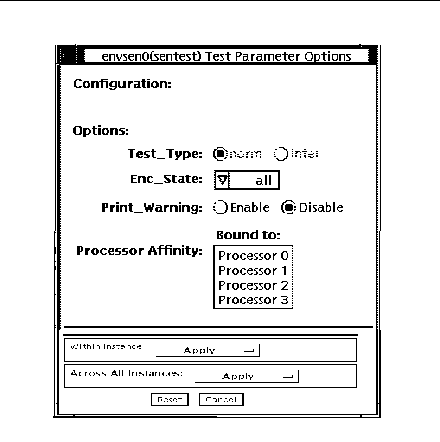
sentest supports all three test modes. Each mode performs a different test scheme on the SEN card.
/opt/SUNWvts/bin/sentest
standard arguments
-o dev=
interface
,test=
type
,enc=
component
|
Note Note - 64-bit tests are located in the sparcv9 subdirectory: /opt/SUNWvts/bin/sparcv9/testname. If a test is not present in this directory, then it may only be available as a 32-bit test. For more information refer to 32-Bit and 64-Bit Tests. |
Copyright © 2002, Sun Microsystems, Inc. All rights reserved.