| C H A P T E R 1 |
Installing the SunHSI/S Software |
These Platform Notes include instructions for installing and configuring the software used by the SunHSI/S adapter and patch panel.
This chapter is organized as follows:
The SunHSI/S 3.0 software includes a network device driver and several utilities to diagnose the functionality of the SunHSI/S hardware.
The SunHSI/S 3.0 driver provides a streams-based interface to the Solaris operating environment. The streams interface works with other products such as system network architecture (SNA) 3270, SNA peer-to-peer, point-to-point protocol (PPP), and X.25 protocols. See Appendix B for a complete description of the software.
The SunHSI/S 3.0 software supports bundled Solaris synchronous interface diagnostic utilities ( syncstat , syncloop , and syncinit ) and also supports an enhanced set of synchronous utilities ( hsi_stat , hsi_loop , and hsi_init ). These synchronous utilities are described in Chapter 2 .
The software required by the SunHSI/S adapter is on the Solaris CD that accompanies these Platform Notes.
|
|
2. Use the prtconf -pv command to determine if the system contains a SunHSI/S device.
If you see HSI in the output, your system contains a SunHSI/S device and you should continue with Step 3 .
If your system does not contain a SunHSI/S device, shut down the system and install the adapter and patch panel as described in the SunHSI/S 3.0 Installation and Administration Guide .
3. Use the pkginfo command to check the system for previous versions of the SunHSI/S software.
If no SunHSI/S packages are listed, skip to Step 4 to continue with the software installation.
If any SunHSI/S 2.0 or 3.0 packages are listed, you must remove them as described below.
Removing the SunHSI/S 2.0 package:
Removing SunHSI/S 3.0 packages:
Do not overwrite any existing SunHSI/S software packages.If you install the SunHSI/S software packages over existing SunHSI/S software packages, you will have two instances of the software packages. This may cause problems when installing or backing out of software patches.
4. Install the SunHSI/S software as described in the Solaris Sun Hardware Platform Guide that shipped with these Platform Notes.
When you have completed the software installation, and the pkgadd utility has run the post-installation script, you will have created the devices illustrated FIGURE 1-1 .
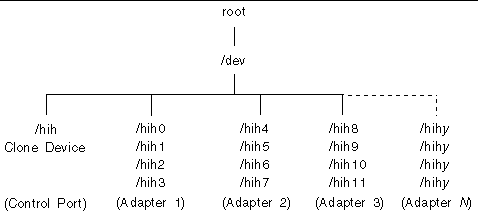
After installing the SunHSI/S software, use the hsi_init command to check links maximum transmission unit (MTU) and maximum receive unit (MRU) sizes, and, if needed, use the command to reset SunHSI/S hardware ports. The hsi_init command is described more completely in Chapter 2 .
|
|
Before operating an SunHSI/S link, make sure that the MTU and MRU sizes specified on each side of the link are the same on both sides.
1. Use the hsi_init command to check the MTU and MRU sizes (replace N with the port number of the link you are testing):
|
Note Note - Checking the MTU and MRU sizes is especially important if you use the SunHSI/S software with a type of hardware other than the SunHSI/S card (such as the on-board serial port or third-party equipment). See SunHSI/S Utilities and SunVTS Diagnostic Testing for instructions on how to set these sizes to match your hardware. |
|
|
1. If you make any cabling or equipment changes on a port (for example, changing modems), reset the port with the hsi_init reset command.
N represents the SunHSI/S port number.
2. After all the changes have been made, re-initialize the port with the hsi_init command. See SunHSI/S Utilities and SunVTS Diagnostic Testing for more hsi_init command options.
The following man pages are included with the SunHSI/S software:
If you cannot view these man pages, you need to add the /opt/SUNWconn/man directory to your MANPATH environment variable.
This section lists line error console messages that may be displayed in your console window and a brief description of the error messages.
hihN up and running at baud rate, mode=mode txc=txc rxc=rxc
The SunHSI/S driver just brought up port hih N with the parameters shown. The baud rate shown in this message may be different from the externally set baud rate when external clocking is used.
hihN: reset
The SunHSI/S port N is reset.
ERROR: hih_init: pll and !NRZI.
Using the hsi_init command, the txc parameter was set to pll . However, the nrzi parameter was not set to yes . Setting the transmit clock source to pll requires NRZI data encoding.
ERROR: hih_init: pll or baud and baud = 0
The baud rate specified was 0 and internal clocking was set.
hihN: Bad PPA = N
SunHSI/S driver received a DL_ATTACH_REQ , which has an out-of-range PPA number N , from upper layers.
hihN: port N not installed
The SunHSI/S port N , which is referenced by the PPA number in a received DL_ATTACH_REQ message, is not installed to the system.
hihN: out of STREAMS mblocks
Running out of streams mblocks for SunHSI/S port N .
hihN: xmit hung
Transmission hung on SunHSI/S port N . This usually happens because of cabling problems or due to missing clocks from the CSU/DSU or modem.
hihN: <hih_rxsoft> no buffers - rxbad
Running out of streams mblocks for SunHSI/S port N in hih_rxsoft() routine.
WARNING: hih_init: changed baudrate from 100000 to 99512.
The baud rate specified was rounded to a value the SunHSI/S hardware can support.
Copyright © 2002, Sun Microsystems, Inc. All rights reserved.