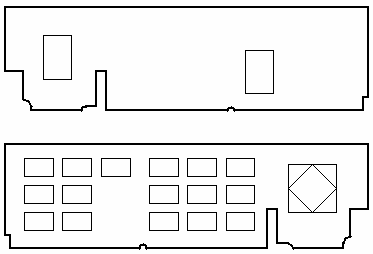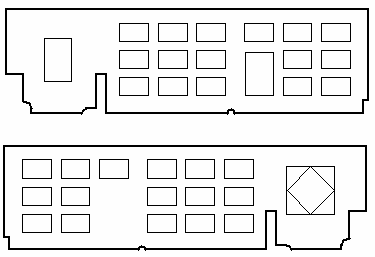CG14
4MB 60ns 24-bit VSIMM
SS20
Options 325 / 327
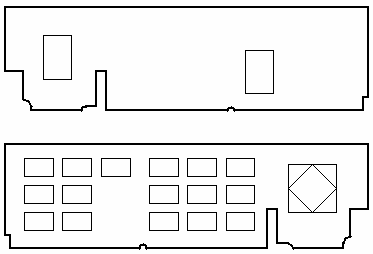
| Screen Resolutions |
1024 × 768
1024 × 768
1024 × 768
1024 × 800
1152 × 900
1152 × 900
1280 × 1024
1600 × 1280 |
60Hz
60Hz
70Hz
84Hz
66Hz
76Hz
66Hz
66Hz |
UNIX ID: /dev/cgfourteen0
Notes
- The minimum operating system is Solaris 2.3.
- Solaris 2.3 requires the Solaris 2.3 Supplement CD, 704-4195-10.
- Solaris 2.6 does not support XIL compute acceleration for the SX.
- Install the first VSIMM in J0407 and the second VSIMM in J0406.
- The Auxiliary Video Board is required if two VSIMMs are installed.
- Use the sxconfig (1M) command to configure contiguous memory.
- Use the cg14config (1M) command to change resolutions.
References
 SPARCstation 20 VSIMMs Installation, 801-6185.
SPARCstation 20 VSIMMs Installation, 801-6185.
 SS10SX and SS20 System Configuration Guide, 801-7287.
SS10SX and SS20 System Configuration Guide, 801-7287.
CG14
8MB 60ns 24-bit VSIMM
SS20
Option 326
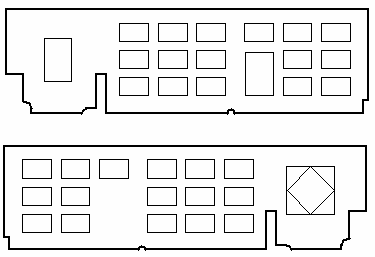
| Screen Resolutions |
1024 × 768
1024 × 768
1024 × 768
1024 × 800
1152 × 900
1152 × 900
1280 × 1024
1600 × 1280 |
60Hz
60Hz
70Hz
84Hz
66Hz
76Hz
66Hz
66Hz |
UNIX ID: /dev/cgfourteen0
Notes
- The minimum operating system is Solaris 2.3,
- Solaris 2.3 requires the Solaris 2.3 Supplement CD, 704-4195-10.
- Solaris 2.6 does not support XIL compute acceleration for the SX.
- Install the first VSIMM in J0407 and the second VSIMM in J0406.
- The Auxiliary Video Board is required if two VSIMMs are installed.
- Use the sxconfig (1M) command to configure contiguous memory.
- Use the cg14config (1M) command to change resolutions.
References
 SPARCstation 20 VSIMMs Installation, 801-6185.
SPARCstation 20 VSIMMs Installation, 801-6185.
 SS10SX and SS20 System Configuration Guide, 801-7287.
SS10SX and SS20 System Configuration Guide, 801-7287.
|