
| Sun System Handbook | Home | Systems | Components | General Info | Search | Feedback | |
|
|
||
|
| ||
 |
|
|||||||||||||
|
|
||||||||||||
TurboGXplus8-Bit Color Frame BufferSun-4/15/30/50/75 / SS4 / SS5 / SS10 / SS20 / SS600
| ||||||||||||
| 501-2253 |
|---|
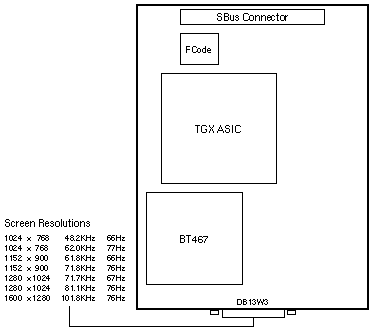
UNIX ID: /dev/cgsix0
 TurboGX/TurboGXplus Hardware Installation Guide, 801-5399.
TurboGX/TurboGXplus Hardware Installation Guide, 801-5399.
 TurboGXplus Hardware Installation Guide, 800-7579.
TurboGXplus Hardware Installation Guide, 800-7579.
 Platform Notes: SMCC Frame Buffers, 802-2661.
Platform Notes: SMCC Frame Buffers, 802-2661.
 Platform Notes: SMCC Frame Buffers, 802-3755.
Platform Notes: SMCC Frame Buffers, 802-3755.
 Platform Notes: SMCC Frame Buffers, 802-5011.
Platform Notes: SMCC Frame Buffers, 802-5011.
| 501-2955 |
|---|
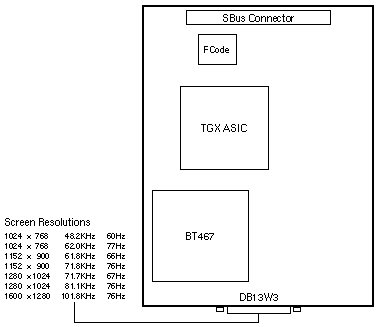
UNIX ID: /dev/cgsix0
 TurboGX/TurboGXplus Hardware Installation Guide, 801-5399.
TurboGX/TurboGXplus Hardware Installation Guide, 801-5399.
 TurboGXplus Hardware Installation Guide, 800-7579.
TurboGXplus Hardware Installation Guide, 800-7579.
 Platform Notes: SMCC Frame Buffers, 802-2661.
Platform Notes: SMCC Frame Buffers, 802-2661.
 Platform Notes: SMCC Frame Buffers, 802-3755.
Platform Notes: SMCC Frame Buffers, 802-3755.
 Platform Notes: SMCC Frame Buffers, 802-5011.
Platform Notes: SMCC Frame Buffers, 802-5011.
|
Legal Terms Privacy Policy Feedback | |||