E3000 / E4000 / E5000 / E6000
Clock Board
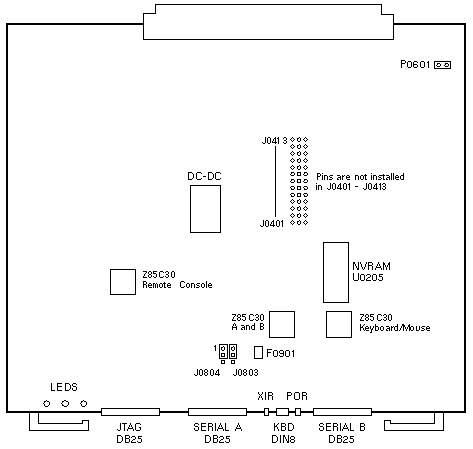
Backpanel and Connectors
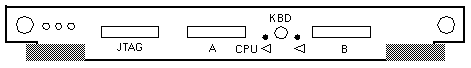
Notes
- Clock 501-4286 was shipped in the E3000 - E6000.
- Clock 501-4286 was not shipped in the E3500 - E6500.
- Clock 501-4286 is not supported in the E3500 - E6500.
Jumper Settings
| JUMPER |
PINS |
SETTING |
DESCRIPTION |
| J04xx |
1-3 |
N/A |
Clock frequency selection |
| J0803 |
1-2
2-3 |
In
In |
RS232 (default)
RS423 |
| J0804 |
1-2
2-3 |
In
In |
RS232 (default)
RS423 |
| P0601 |
1-2
1-2 |
In
Out |
FPROM write enable (default)
FPROM write protect |
Notes
- The minimum operating system is Solaris 2.5.1.
- The Clock Board is not a hot swap component.
- Clock 501-2975 supports 167MHz modules.
- Clock 501-2975 only supports a 1:2 clock ratio.
- Use the POR button to perform a Power On Reset.
- Use the XIR button to perform an Externally Initiated Reset.
- After an XIR, memory is cleared and some CPU state is preserved.
- An XIR does not override the NVRAM auto-boot? parameter.
- Use the OBP .xir-state-all command to display the
XIR information.
NVRAM Notes
- The Clock Board, I/O Board, and I/O Graphics Board NVRAMs are
automatically synchronized when the Clock Board NVRAM contents matches
at least one I/O Board or I/O Graphics Board NVRAM.
- Use the following OBP command to manually synchronize a new
or replacement I/O Board to an existing Clock Board:
- ok copy-clock-tod-to-io-boards
- Use the following OBP command to manually synchronize a new
or replacement Clock Board to an existing I/O Board:
- ok (ioboard# in hex) copy-io-board-tod-to-clock-tod
Remote Console Notes
- The remote console monitors input to ttya.
- The secure position of the keyswitch disables the remote console.
- A Power On Reset (POR), Externally Initiated Reset (XIR),
or Power Cycle can be performed through the remote console.
- Enter remote console characters with a 0.5 to 5 second delay.
- Remote console commands are:
- Power Cycle
- CR CR ~ CNTL SHFT P
- POR
- CR CR ~ CNTL SHFT R
- XIR
- CR CR ~ CNTL SHFT X
References
 Ultra Enterprise 3000 System Manual, 802-6051.
Ultra Enterprise 3000 System Manual, 802-6051.
 Ultra Enterprise 4000/5000/6000 System Manual, 802-3845.
Ultra Enterprise 4000/5000/6000 System Manual, 802-3845.
E3000 / E4000 / E5000 / E6000
Clock Board
| 501-4286 |
83/100MHz E3000 Gigaplane
83MHz E4000/5000/6000 Gigaplane |
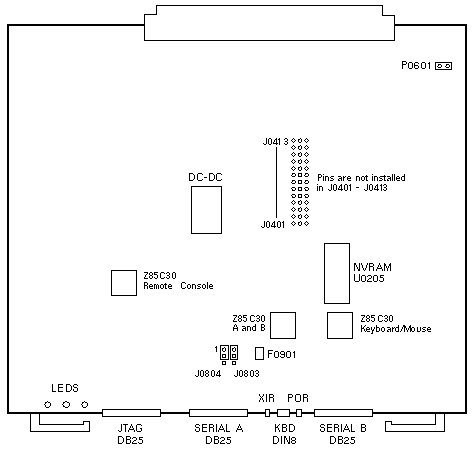
Backpanel and Connectors
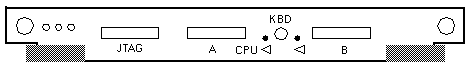
Notes
- Clock 501-4286 was shipped in the E3000 - E6000.
- Clock 501-4286 was not shipped in the E3500 - E6500.
- Clock 501-4286 is not supported in the E3500 - E6500.
Jumper Settings
| JUMPER |
PINS |
SETTING |
DESCRIPTION |
| J04xx |
1-3 |
N/A |
Clock frequency selection |
| J0803 |
1-2
2-3 |
In
In |
RS232 (default)
RS423 |
| J0804 |
1-2
2-3 |
In
In |
RS232 (default)
RS423 |
| P0601 |
1-2
1-2 |
In
Out |
FPROM write enable (default)
FPROM write protect |
Notes
- The minimum operating system is Solaris 2.5.1.
- The Clock Board is not a hot swap component.
- Clock 501-4286 supports 167, 250, 336, and 400MHz modules.
- Clock 501-4286 supports 1:2, 1:3, and 1:4 clock ratios.
- Use the POR button to perform a Power On Reset.
- Use the XIR button to perform an Externally Initiated Reset.
- After an XIR, memory is cleared and some CPU state is preserved.
- An XIR does not override the NVRAM auto-boot? parameter.
- Use the OBP .xir-state-all command to display the
XIR information.
NVRAM Notes
- The Clock Board, I/O Board, and I/O Graphics Board NVRAMs are
automatically synchronized when the Clock Board NVRAM contents matches
at least one I/O Board or I/O Graphics Board NVRAM.
- Use the following OBP command to manually synchronize a new
or replacement I/O Board to an existing Clock Board:
- ok copy-clock-tod-to-io-boards
- Use the following OBP command to manually synchronize a new
or replacement Clock Board to an existing I/O Board:
- ok (ioboard# in hex) copy-io-board-tod-to-clock-tod
Remote Console Notes
- The remote console monitors input to ttya.
- The secure position of the keyswitch disables the remote console.
- A Power On Reset (POR), Externally Initiated Reset (XIR),
or Power Cycle can be performed through the remote console.
- Enter remote console characters with a 0.5 to 5 second delay.
- Remote console commands are:
- Power Cycle
- CR CR ~ CNTL SHFT P
- POR
- CR CR ~ CNTL SHFT R
- XIR
- CR CR ~ CNTL SHFT X
References
 Ultra Enterprise 3000 System Manual, 802-6051.
Ultra Enterprise 3000 System Manual, 802-6051.
 Ultra Enterprise 4000/5000/6000 System Manual, 802-3845.
Ultra Enterprise 4000/5000/6000 System Manual, 802-3845.
E3500 / E4500 / E5500 / E6500
Clock Board
| 501-4946 |
| 83/90/100MHz Gigaplane |
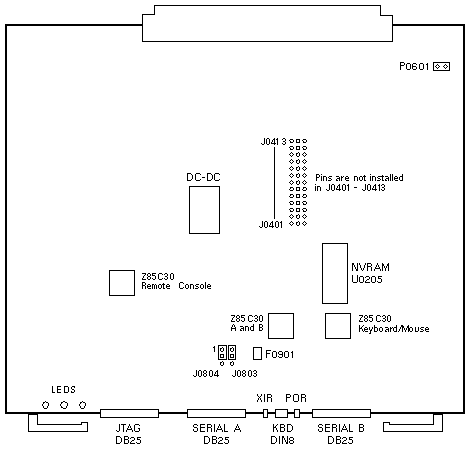
Backpanel and Connectors
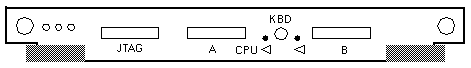
Notes
- Clock 501-4946 was shipped in the E3500 - E6500.
- Clock 501-4946 was not shipped in the E3000 - E6000.
- Clock 501-4946 is supported in the E3000 - E6000 and E3500 - E6500.
Jumper Settings
| JUMPER |
PINS |
SETTING |
DESCRIPTION |
| J04xx |
1-3 |
N/A |
Clock frequency selection |
| J0803 |
1-2
2-3 |
In
In |
RS232 (default)
RS423 |
| J0804 |
1-2
2-3 |
In
In |
RS232 (default)
RS423 |
| P0601 |
1-2
1-2 |
In
Out |
FPROM write enable (default)
FPROM write protect |
Notes
- The minimum OS for the Ex000 is Solaris 2.5.1.
- The minimum OS for the Ex500 is 2.5.1 HW: 11/97 or 2.6 HW: 3/98.
- The Clock Board is not a hot swap component.
- Clock 501-4946 supports 167, 250, 336, and 400MHz modules.
- Clock 501-4946 supports 1:2, 1:3, and 1:4 clock ratios.
- Use the POR button to perform a Power On Reset.
- Use the XIR button to perform an Externally Initiated Reset.
- After an XIR, memory is cleared and some CPU state is preserved.
- An XIR does not override the NVRAM auto-boot? parameter.
- Use the OBP .xir-state-all command to display the XIR information.
NVRAM Notes
- The Clock Board, I/O Board, and I/O Graphics Board NVRAMs are
automatically synchronized when the Clock Board NVRAM contents
matches at least one I/O Board or I/O Graphics Board NVRAM.
- Use the following OBP command to manually synchronize a new
or replacement I/O Board to an existing Clock Board:
- ok copy-clock-tod-to-io-boards
- Use the following OBP command to manually synchronize a new
or replacement Clock Board to an existing I/O Board:
- ok (ioboard# in hex) copy-io-board-tod-to-clock-tod
Remote Console Notes
- The remote console monitors input to ttya.
- The secure position of the keyswitch disables the remote console.
- A Power On Reset (POR), Externally Initiated Reset (XIR),
or Power Cycle can be performed through the remote console.
- Enter remote console characters with a 0.5 to 5 second delay.
- Remote console commands are:
- Power Cycle
- CR CR ~ CNTL SHFT P
- POR
- CR CR ~ CNTL SHFT R
- XIR
- CR CR ~ CNTL SHFT X
References
 Enterprise 3500 System Reference Manual, 805-2630.
Enterprise 3500 System Reference Manual, 805-2630.
 Enterprise 4500/5500/6500 System Manual, 805-2632.
Enterprise 4500/5500/6500 System Manual, 805-2632.
E3500 / E4500 / E5500 / E6500
Clock Board
| 501-5365 |
| 83/90/100MHz Gigaplane |
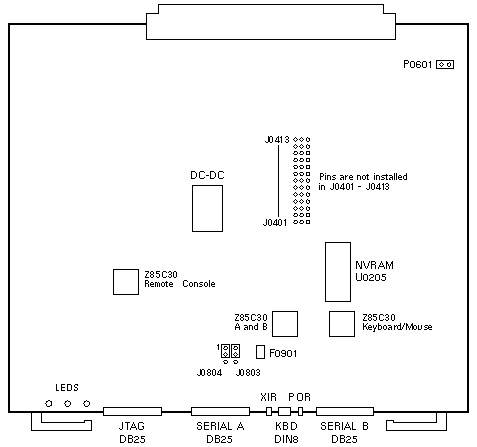
Backpanel and Connectors
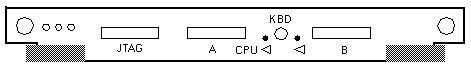
Notes
- Clock 501-5365 was shipped in the E3500 - E6500.
- Clock 501-5365 was not shipped in the E3000 - E6000.
- Clock 501-5365 is supported in the E3000 - E6000 and E3500 - E6500.
Jumper Settings
| JUMPER |
PINS |
SETTING |
DESCRIPTION |
| J04xx |
1-3 |
N/A |
Clock frequency selection |
| J0803 |
1-2
2-3 |
In
In |
RS232 (default)
RS423 |
| J0804 |
1-2
2-3 |
In
In |
RS232 (default)
RS423 |
| P0601 |
1-2
1-2 |
In
Out |
FPROM write enable (default)
FPROM write protect |
Notes
- The minimum OS for the Ex000 is Solaris 2.5.1.
- The minimum OS for the Ex500 is 2.5.1 HW: 11/97 or 2.6 HW: 3/98.
- The Clock Board is not a hot swap component.
- Clock 501-5365 supports 167, 250, 336, 400, and 464MHz modules.
- Clock 501-5365 supports 1:2, 1:3, 1:4, 1:5, and 1:6 clock ratios.
- Use the POR button to perform a Power On Reset.
- Use the XIR button to perform an Externally Initiated Reset.
- After an XIR, memory is cleared and some CPU state is preserved.
- An XIR does not override the NVRAM auto-boot? parameter.
- Use the OBP .xir-state-all command to display the XIR inform
ation.
NVRAM Notes
- The Clock Board, I/O Board, and I/O Graphics Board NVRAMs are
automatically synchronized when the Clock Board NVRAM contents
matches at least one I/O Board or I/O Graphics Board NVRAM.
- Use the following OBP command to manually synchronize a new
or replacement I/O Board to an existing Clock Board:
- ok copy-clock-tod-to-io-boards
- Use the following OBP command to manually synchronize a new
or replacement Clock Board to an existing I/O Board:
- ok (ioboard# in hex) copy-io-board-tod-to-clock-tod
Remote Console Notes
- The remote console monitors input to ttya.
- The secure position of the keyswitch disables the remote console.
- A Power On Reset (POR), Externally Initiated Reset (XIR),
or Power Cycle can be performed through the remote console.
- Enter remote console characters with a 0.5 to 5 second delay.
- Remote console commands are:
- Power Cycle
- CR CR ~ CNTL SHFT P
- POR
- CR CR ~ CNTL SHFT R
- XIR
- CR CR ~ CNTL SHFT X
References
 Enterprise 3500 System Reference Manual, 805-2630.
Enterprise 3500 System Reference Manual, 805-2630.
 Enterprise 4500/5500/6500 System Manual, 805-2632.
Enterprise 4500/5500/6500 System Manual, 805-2632.
|

