Ultra 60 / Enterprise 220R / Netra t 1120/1125
A23 / A34
| 501-4450 |
501-5606 |
FAB 270-4450
0MB FRU |
FAB 270-5606
0MB FRU |
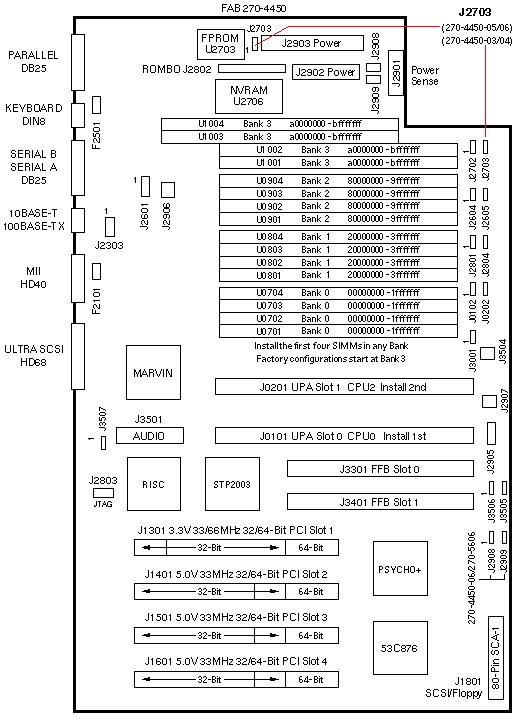
Jumper Settings
| JUMPER |
PINS |
SETTING |
DESCRIPTION |
| J0102 |
1-2
2-3 |
In
In |
Include CPU0 in scan chain
Bypass CPU0 in scan chain (default) |
| J0202 |
1-2
2-3 |
In
In |
Include CPU1 in scan chain
Bypass CPU1 in scan chain (default) |
| J2604 |
1-2
2-3 |
In
In |
RS-232 -12Vdc
RS-423 (default) |
| J2605 |
1-2
2-3 |
In
In |
RS-232 +12Vdc
RS-423 (default) |
| J2702 |
1-2
2-3 |
In
In |
Select Flash PROM (default)
Select ROMBO |
| J2703 |
1-2
2-3 |
In
In |
FPROM write protected (default)
FPROM write enabled |
| J2804 |
1-2
2-3 |
In
In |
FPROM high half booting
FPROM low half booting (default) |
| J2908 * |
1-2
2-3 |
In
In |
Core voltage from CPU 0 (default)
Core voltage from CPU 1 |
| J2909 * |
1-2
2-3 |
In
In |
Over voltage protect from CPU 0 (default)
Over voltage protect from CPU 1 |
| J3001 |
1-2
2-3 |
In
In |
÷3 mode (300MHz/360MHz)
÷2 mode and ÷4 mode (450MHz) |
| J3505 |
1-2
2-3 |
In
In |
QAM WGS- to SPEAKER_OUT- (default)
QAM WGS- to POWERON_L |
| J3506 |
1-2
2-3 |
In
In |
QAM WGS+ to SPEAKER_OUT+ (default)
QAM WGS+ to SUPPLY_TRIP_L |
* J2908 and J2909 have two pins on FABs 270-4450-03 and 270-4450-05
 The Ultra 60 was not sold with 167MHz, 200MHz, or 250MHz modules
The Ultra 60 was not sold with 167MHz, 200MHz, or 250MHz modules
|
PCI Slot Numbering
| SLOT |
BUS |
DEVICE TREE |
| 1 |
A |
pci@1f,2000/*@1,* |
| 2 |
B |
pci@1f,4000/*@2,* |
| 3 |
B |
pci@1f,4000/*@4,* |
| 4 |
B |
pci@1f,4000/*@5,* |
PCI Bus B shares the address/data bus with onboard Audio, Ethernet, Flash,
Floppy, Keyboard, Mouse, NVRAM, Parallel, SCSI, and Serial devices.
Miscellaneous Connectors
| CONNECTOR |
PINS |
DESCRIPTION |
| J1801 |
1-80 |
Internal SCSI and Floppy Bus |
| J2303 |
1-8 |
Ethernet test (factory use) |
| J2602 |
1-8 |
Serial test (factory use) |
| J2801 |
1-3 |
Button XIR/POR (factory use) |
| J2802 |
1-32 |
ROMBO (factory use) |
| J2803 |
1-8 |
JSCC (factory use) |
| J2901 |
1-16 |
Sense from Power Supply |
| J2902 |
1-8 |
DC Power from Power Supply |
| J2903 |
1-12 |
DC Power from Power Supply |
| J2905 |
1-3 |
LED and Speaker |
| J2906 |
1-4 |
Rear Fan power |
| J2907 |
1-2 |
Front Fan power |
| J3504 |
1-4 |
On/Off Switch |
| J3507 |
1-2 |
Button POR |
System Codenames
| System |
Codename |
| Ultra 60 |
Deuterium |
| Enterprise 220R |
Razor |
| Netra t 1120/1125 |
Lightweight 2 |
Notes
- The minimum OS is Solaris 2.5.1 HW: 11/97 or 2.6 HW: 3/98.
- The flash PROM is soldered to the system board.
- Use the Flash PROM Programming Utility to update the flash PROM.
- Solaris and POST output references the second CPU module as CPU2,
but system documentation describes this module as CPU 1.
SCSI Bus Notes
- The internal SCSI bus is controlled by /pci@1f,4000/scsi@3.
- The external SCSI bus is controlled by /pci@1f,4000/scsi@3,1.
Graphics Notes
- FFB2+ is not compatible with 300MHz Module 501-4196.
- FFB2+ is not compatible with 300MHz Module <=501-4849-02.
- Elite3D is not compatible with 300MHz Module 501-4196.
- Elite3D is not compatible with 300MHz Module <=501-4849-02.
Memory Notes
- The minimum requirement is four DIMMs in any bank.
- DIMMs can be installed in any order of banks.
- Each bank addresses 512MB of memory.
- Interleaving is not supported.
References
 Ultra 60 Service Manual, 805-1709.
Ultra 60 Service Manual, 805-1709.
- BugID 4091708 against the Ultra 60 Service Manual.
- Ultra 60 ShowMe How CD-ROM, 704-5886.
 Enterprise 220R Service Manual, 806-1081.
Enterprise 220R Service Manual, 806-1081.
Ultra 60 Rear View
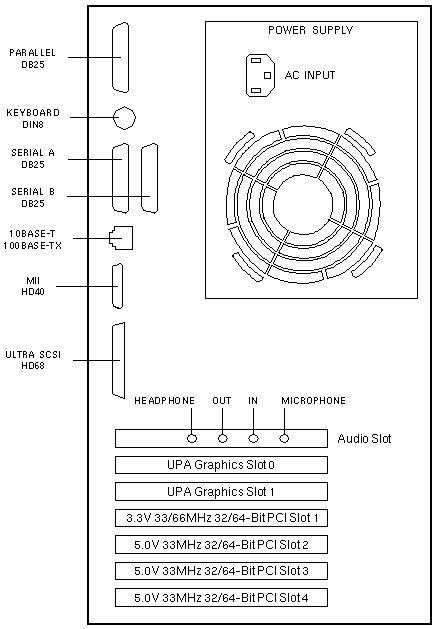
|

