
| Sun System Handbook | Home | Systems | Components | General Info | Search | Feedback | |
|
|
||
|
| ||
 |
|
|||||||||||||
|
|
||||||||||||||||||||||||||||||||||||||||||||||||
Netra st D130 LEDsFront Panel LEDs | ||||||||||||||||||||||||||||||||||||||||||||||||
| LED | Color | Description |
| System Power | Green | The enclosure is powered on. |
| Unlit | The enclosure is powered off. | |
| System Summary Fault | Green | The enclosure is performing normally. |
| Amber |
A component other than a disk drive has failed, such as a power supply or a fan. The System Summary Fault LED does not indicate if a disk drive has failed. The Disk Drive LEDs give diagnostic information on the disk drives. You must replace the entire Netra st D130 storage enclosure. Remove all disk drives before returning the enclosure. |
|
| Disk Drive | Solid green | A disk drive is present in that slot but is not active. The Disk Drive LED also gives the SCSI ID for that disk drive. |
| Flashing green | A disk drive is present in that slot and is active. | |
| Unlit | No disk drive is present in that slot, or the disk drive has failed. If a disk drive is present in that slot and the Disk Drive LED is unlit, then you must replace the disk drive. |
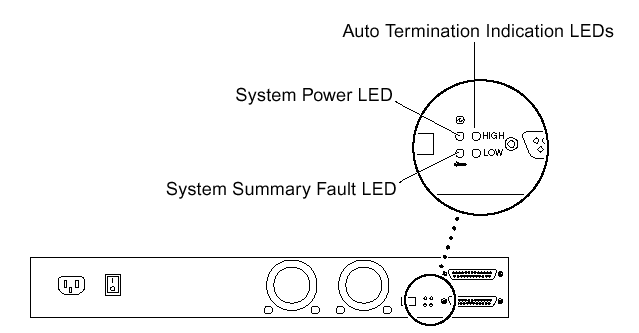
| LED | Color | Description |
| System Power | Green | The enclosure is powered on. |
| Unlit | The enclosure is powered off. | |
| System Summary Fault | Green | The enclosure is performing normally. |
| Amber |
A component other than a disk drive has failed, such as a power supply or a fan. The System Summary Fault LED does not indicate if a disk drive has failed. The Disk Drive LEDs give diagnostic information on the disk drives. You must replace the entire Netra st D130 storage enclosure. Remove all disk drives before returning the enclosure. |
The Auto Termination Indication LEDs indicate if the Netra st D130 storage enclosure is part of an UltraSCSI, wide SCSI, or narrow SCSI daisy-chain. It also indicates its position in the daisy-chain.
| High |
Low
|
Description |
|
Off
|
Off
|
The Netra st D130 storage enclosure is the first device
in the UltraSCSI or wide SCSI daisy-chain; another device follows it.
|
|
On
|
On
|
The Netra st D130 storage enclosure is the last or only device in the UltraSCSI or wide SCSI daisy-chain. |
|
On
|
Off
|
A narrow SCSI device follows the Netra st D130 storage enclosure in the daisy-chain. |
|
Off
|
On
|
N/A |
|
Legal Terms Privacy Policy Feedback | |||