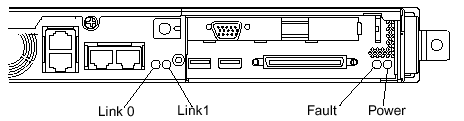Sun Fire[tm] V120 / Netra[tm] 120 Server LEDs
Front Panel LEDs
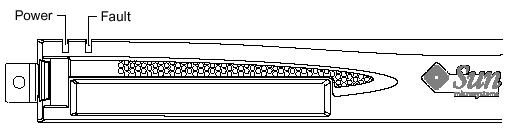
| LED |
Icon |
Light |
Description |
Power
(Green) |
|
On |
The server is powered on. |
| Off |
The server is in standby mode. |
Fault
(amber) |
|
On (Not Flashing) |
Indicates a problem that is not fatal to the server but that you should
attend to as soon as possible. Circumstances that cause the Fault LED
to light up include the following:
- The temperature inside the server's enclosure is unusually high.
- The voltage on one of the server's output supply is unusually high.
- One of the server's internal circuit breakers has tripped, indicating
a problem with a device connected to the SCSI or USB ports.
- The System Configuration Card, containing the server's serial number,
MAC address and NVRAM settings, has been removed.
- One of the DC power inlets has failed.
- The LOMlite2 watchdog has timed out, indicating that the server
has locked up. You can configure the server to restart automatically
after a lockup.
|
| Flashing On and Off |
A problem has occurred that is fatal to the server. Circumstances that
cause the Fault LED to flash include the following:
- The speed of one of the fans inside the server is too low.
- The temperature inside the server's enclosure is too high. (By default,
this causes the server to shut down.)
- The voltage on one of the server's output supply rails is to high.
(By default, this causes the server to shut down.)
- The temperature inside the CPU is too high. (This causes the server
to shut down.)
|
Rear Panel LEDs
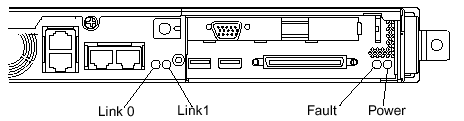
| LED |
Icon |
Light |
Description |
| Link 0 |
n/a
|
On |
Indicates link up on ethernet port "Net 0" (eri0). |
| Link 1 |
On |
Indicates link up on ethernet port "Net 1" (eri1). |
Fault
(Amber) |
|
On (Not Flashing) |
Indicates a problem that is not fatal to the server but that you should
attend to as soon as possible. Circumstances that cause the Fault LED
to light up include the following:
- The temperature inside the server's enclosure is unusually high.
- The voltage on one of the server's output supply is unusually high.
- One of the server's internal circuit breakers has tripped, indicating
a problem with a device connected to the SCSI or USB ports.
- The System Configuration Card, containing the server's serial number,
MAC address and NVRAM settings, has been removed.
- One of the DC power inlets has failed.
- The LOMlite2 watchdog has timed out, indicating that the server
has locked up. You can configure the server to restart automatically
after a lockup.
|
| Flashing On and Off |
A problem has occurred that is fatal to the server. Circumstances that
cause the Fault LED to flash include the following:
- The speed of one of the fans inside the server is too low.
- The temperature inside the server's enclosure is too high. (By default,
this causes the server to shut down.
- The voltage on one of the server's output supply rails is to high.
(By default, this causes the server to shut down.
- The temperature inside the CPU is too high. (This causes the server
to shut down.)
|
Power
(Green) |
|
On |
The server is powered on. |
| Off |
The server is in standby mode. |
|