Machines That Should Run in Local Files Mode
To run in local files mode, a machine must have local copies of the TCP/IP configuration files. "TCP/IP Configuration Files" describes the files. The machine should have its own disk, though this recommendation is not strictly necessary.
Most servers should run in local file mode. This requirement includes the following servers:
Network configuration servers
NFS servers
Name servers that supply NIS, NIS+, or DNS services
Mail servers
Additionally, routers should run in local files mode.
Machines that exclusively function as print servers do not need to run in local files mode. Whether individual hosts should run in local files mode depends on the size of your network.
If you are running a very small network, the amount of work that is involved in maintaining these files on individual hosts is manageable. If your network serves hundreds of hosts, the task becomes difficult, even with the network divided into a number of administrative subdomains. Thus, for large networks, using local files mode is usually less efficient. However, because routers and servers must be self-sufficient, they should be configured in local files mode.
Network Configuration Servers
Network configuration servers are the machines that supply the TCP/IP configuration information to hosts that are configured in network client mode. These servers support three booting protocols:
RARP - Reverse Address Resolution Protocol (RARP) maps Ethernet addresses (48 bits) to IPv4 addresses (32 bits), the reverse of ARP. When you run RARP on a network configuration server, hosts that are running in network client mode obtain their IP addresses and TCP/IP configuration files from the server. The in.rarpd daemon enables RARP services. Refer to the in.rarpd(1M) man page for details.
TFTP - Trivial File Transfer Protocol (TFTP) is an application that transfers files between remote machines. The in.tftpd daemon executes TFTP services, enabling file transfer between network configuration servers and their network clients. Refer to the in.tftpd(1M) man page for details.
bootparams - The bootparams protocol supplies parameters for booting that are required by clients that boot off the network. The rpc.bootparamd daemon executes these services. Refer to the bootparamd(1M) man page for details.
Network configuration servers can also function as NFS file servers.
If you are configuring any hosts as network clients, then you must also configure at least one machine on your network as a network configuration server. If your network is subnetted, then you must have at least one network configuration server for each subnet with network clients.
Machines That Are Network Clients
Any host that obtains its configuration information from a network configuration server operates in network client mode. Machines that are configured as network clients do not require local copies of the TCP/IP configuration files.
Network client mode simplifies administration of large networks. Network client mode minimizes the number of configuration tasks that you perform on individual hosts. Network client mode assures that all machines on the network adhere to the same configuration standards.
You can configure network client mode on all types of computers. For example, you can configure network client mode on fully standalone systems or dataless machines.
Mixed Configurations
Configurations are not limited to either an all-local-hosts mode or an all-network-client mode. Routers and servers should always be configured in local mode. For hosts, you can use any combination of local and network client mode.
Sample Network
The following figure shows the hosts of a fictitious network with the network number 192.9.200. The network has one network configuration server, the machine sahara. Machines tenere and nubian have their own disks and run in local files mode. Machine faiyum also has a disk, but this machine operates in network client mode.
Finally, the machine timbuktu is configured as a router. The machine includes two network interfaces. The first interface is named timbuktu. This interface belongs to network 192.9.200. The second interface is named timbuktu-201. This interface belongs to network 192.9.201. Both networks are in the organizational domain deserts.worldwide.com. The domain uses local files as its name service.
Most examples in this chapter use the network that is shown in the following figure.
Figure 4-1 Hosts in a Sample Network
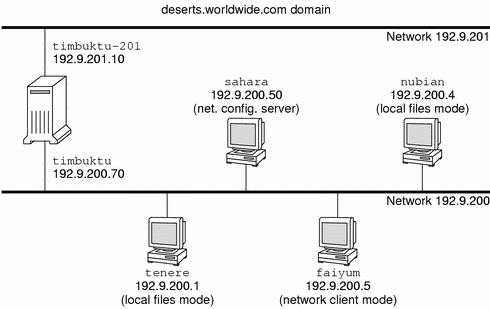
Adding a Subnet to a Network Task Map
If you are changing from a network that does not use a subnet to one that does use a subnet, perform the the tasks in the following table.
Table 4-2 Adding a Subnet to a Network Task Map
Description | For Instructions, Go To ... |
|---|---|
1. Decide on the new subnet topology, including considerations for routers and locations of hosts on the subnets. | "Adding Routers", "What Is Subnetting?", and "Network Classes". |
2. Assign all subnet and host addresses. | "Setting Up an IP Address Scheme" and "Parts of the IPv4 Address". |
3. Modify the /etc/inet/netmasks file, if you are manually configuring TCP/IP, or supply the netmask to the Solaris installation program. | "netmasks Database" and "Creating the Network Mask for IPv4 Addresses". |
4. Modify the /etc/inet/hosts and /etc/inet/ipnodes files on all hosts to reflect the new host addresses. | |
5. Reboot all machines. |
Network Configuration Procedures
Network software installation occurs along with the installation of the operating system software. At that time, certain IP configuration parameters must be stored in appropriate files so they can be read at boot time.
The procedure is a matter of creating or editing the network configuration files. How configuration information is made available to a machine's kernel is conditional. The availability depends on whether these files are stored locally (local files mode) or acquired from the network configuration server (network client mode).
The parameters that are supplied during network configuration follow:
IP address of each network interface on every machine.
Host names of each machine on the network. You can type the host name in a local file or a name service database.
NIS, NIS+, or DNS domain name in which the machine resides, if applicable.
Default router addresses. You supply this information if you have a simple network topology with only one router attached to each network. You also supply this information if your routers do not run routing protocols such as the Router Discovery Server Protocol (RDISC) or the Router Information Protocol (RIP). See "Routing Protocols" for more information about these protocols.
Subnet mask (required only for networks with subnets).
This chapter contains information on creating and editing local configuration files. See System Administration Guide: Naming and Directory Services (DNS, NIS, and LDAP) and System Administration Guide: Naming and Directory Services (FNS and NIS+) for information on working with name service databases.
Network Configuration Task Map
Table 4-3 Network Configuration Task Map
Task | Description | For Instructions, Go To ... |
|---|---|---|
Configure a host for local files mode | Involves editing the nodename, hostname, hosts, defaultdomain, defaultrouter, and netmasks files | |
Set up a network configuration server | Involves turning on the in.tftp daemon, and editing the inetd.conf, hosts, ethers, and bootparams files | |
Configure a host for network client mode | Involves creating the hostname file, editing the hosts file, and deleting the nodename and defaultdomain files, if they exist | |
Specify a router for the network client | Involves editing the defaultrouter and hosts files |
 How to Configure a Host for Local Files Mode
How to Configure a Host for Local Files Mode
Use this procedure for configuring TCP/IP on a machine that runs in local files mode.
Become superuser and change directories to /etc.
Type the host name of the machine in the file /etc/nodename.
For example, if the name of the host is tenere, type tenere in the file.
Create a file that is named /etc/hostname.interface for each network interface.
The Solaris installation program automatically creates this file for the primary network interface. Refer to "/etc/hostname.interfaceFile" for details. If you are using IPv6, see "IPv6 Network Interface Configuration File".
Type either the interface IP address or the interface name in each /etc/hostname.interface file.
For example, create a file that is named hostname.ie1, and type either the IP address of the host's interface or the host's name.
Edit the /etc/inet/hosts file to add the following:
IP addresses that you have assigned to any additional network interfaces in the local machine, along with the corresponding host name for each interface.
The Solaris installation program has already created entries for the primary network interface and loopback address.
IP address or addresses of the file server, if the /usr file system is NFS mounted.
Note - The Solaris installation program creates the default /etc/inet/hosts for the local machine. If the file does not exist, create the file as shown in "hosts Database". Also, if you are using IPv6, see "/etc/inet/ipnodes File".
Type the host's fully qualified domain name in the /etc/defaultdomain file.
For example, suppose host tenere was part of the domain deserts.worldwide.com. Therefore, you would type deserts.worldwide.com in /etc/defaultdomain. See "/etc/defaultdomain File" for more information.
Type the router's name in /etc/defaultrouter.
See "/etc/defaultrouter File" for information about this file.
Type the name of the default router and its IP addresses in /etc/inet/hosts.
Additional routing options are available. Refer to the discussion on routing options in "How to Configure Hosts for Network Client Mode". You can apply these options to a local files mode configuration.
If your network is subnetted, type the network number and the netmask in the file /etc/inet/netmasks.
If you have set up an NIS or NIS+ server, you can type netmask information in the appropriate database on the server if server and clients are on the same network.




