| C H A P T E R 16 |
Sun StorEdge A5x00 Test (enatest) |
enatest
is used to provide configuration verification, fault isolation, and repair validation of the
Sun
StorEdge A5x00 subsystem. The
enatest
tests Sun StorEdge models A5000 (14 slot disk array) and A5200 (22 slot disk array).
A5x00 subsystem. The
enatest
tests Sun StorEdge models A5000 (14 slot disk array) and A5200 (22 slot disk array).
The Sun StorEdge A5x00 is a high availability mass storage subsystem consisting of:
Up to two interface boards in the enclosure, which provide FC-AL connections to the enclosure and also provide status information and control of the conditions within the enclosure.
Other field-replaceable units (FRUs) within the enclosure include power supply units, fan trays, and backplane.
|
Note - Do not run enatest and socaltest at the same time, otherwise test failures might occur. |
|
Note - The Sun StorEdge A5x00 was formally known as the Sun Enterprise Network Array |
enatest detects all Sun StorEdge A5x00 enclosures connected to the host and collects relevant configuration information. FIGURE 16-1 shows the Test Parameter Options menu which contains a sample configuration listing and test parameters. describes the extent of the test coverage and provides samples of the configuration information that is displayed.
|
enatest searches for all the active and inactive connections between the host and the enclosure and reports the number of existing active connections. If the VERBOSE mode is enabled, the port on the host side and the GBIC port on the enclosure side is reported for each active connection. The test also diagnoses any inactive connection(s) and reports the possible causes for the failure. The test will fail if there are one or more inactive connections. See the section on enatest Fault Isolation Capability for more information. |
|
|
Sample Output, for an enclosure attached to an SBus socal card: SUNWvts.enatest.1010 06/05/97 13:48:53 enatest ses0 VERBOSE: "MYBOX: Lower-Right GBIC connected to host via /devices/sbus@1f,0/SUNW,socal@0,0:1" SUNWvts.enatest.1006 06/05/97 13:48:53 enatest ses0 VERBOSE: "MYBOX: Interface Board (Bottom one in the enclosure) detected to be installed SUNWvts.enatest.6023 06/05/97 13:48:53 enatest ses0 ERROR: "MYBOX: Cannot communicate with the enclosure via /devices/sbus@1f,0/SUNW,socal@0,0:0; possibly connected to Lower-Left (1)Signal too low at the GBIC module in the enclosure (2)Faulty cable or cable disconnected (3)Faulty GBIC module on the host side (1)Ensure the cables are properly connected (2)Please contact your service representative |
|
|
During the testing, each disk is accessed through each active connection leading to that disk. The enatest opens partition 2 on the disk and reads 512 bytes of raw data. If there are any failures, the test tries to isolate the fault to either an enclosure element, the cable, the host adapter card, or the OE module on the host adapter. See the section on enatest Fault Isolation Capability for more information. |
|
|
The status of the enclosure is obtained by querying the SCSI Enclosure Services (SES) device in the enclosure. Detailed information regarding the status of the elements within the enclosure is reported. The test fails if a critical condition is detected in the enclosure. The table below shows how the status information is reported. |
|
To reach the dialog box below, right-click on the test name in the System Map and select Test Parameter Options. If you do not see this test in the System Map, you might need to expand the collapsed groups, or your system may not include the device appropriate to this test. Refer to the SunVTS User's Guide for more details.
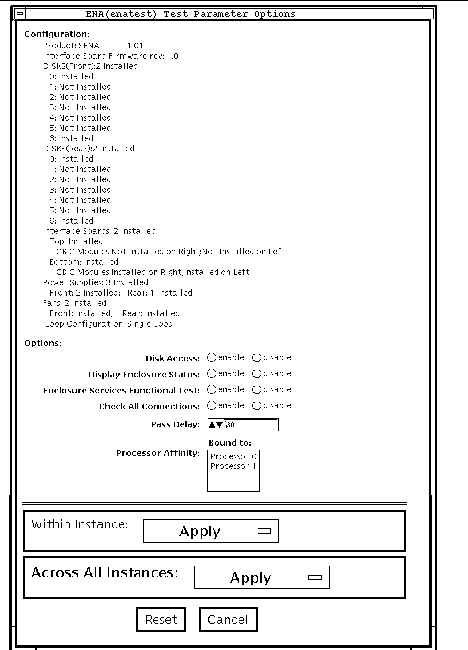
In the case of a failure, the test aids in fault isolation by reporting the possible cause(s) of failure. The fault isolation capability varies depending on the nature of the fault and the system configuration. enatest can detect and isolate hard faults. The following table shows the fault isolation capability for different configurations. A Yes indicates that fault isolation capability is available for that component in that configuration and a No indicates lack of fault isolation capability for that component in that configuration.
The following table is not applicable when using the PCI-based Fibre Channel card due to the card's lack of fault isolation capabilities.
/opt/SUNWvts/bin/enatest standard_arguments -o dev= device_name , disk_access= enable|disable ,disks= disk1:disk2:disk3:...diskn ,disp= enable|disable, esfunc= enable|disable ,conn= enable|disable ,delay= delay_in_seconds
|
Note Note - 64-bit tests are located in the sparcv9 subdirectory: /opt/SUNWvts/bin/sparcv9/testname. If a test is not present in this directory, then it may only be available as a 32-bit test. For more information refer to 32-Bit and 64-Bit Tests. |
Copyright © 2002, Sun Microsystems, Inc. All rights reserved.