 |
|
|
Removable Media Troubleshooting
5GB 4 mm DDS-1
Archive 4324RP Manual Tape Ejection
- Remove the left and right Mounting Brackets.
- Remove the Top Cover.
- Remove the Front Bezel leaving the wire harness attached.
- Remove the Shield that covers the Mode Motor Shaft.
- Turn the Mode Motor Shaft counterclockwise until the posts retract into the
cassette and the Mode Motor Shaft stops.
- Push the Front Roller in and turn it counterclockwise until the tape is
wound onto the supply reel and the Front Roller stops.
- Rotate the Rear Cassette Gear counterclockwise until the cassette ejects.
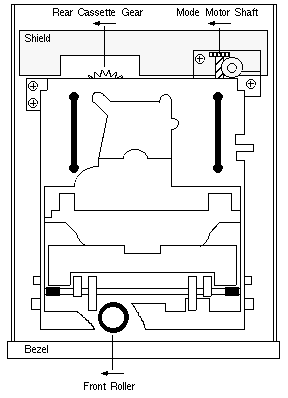
4-8GB 4 mm DDS-2
Conner CTD8000 Manual Tape Ejection
- Insert a small flat blade screwdriver in the hole on the right side of the
chassis and engage the Mode Motor Shaft.
- Turn the Mode Motor Shaft clockwise until the cassette rises and then
protrudes from the slot.
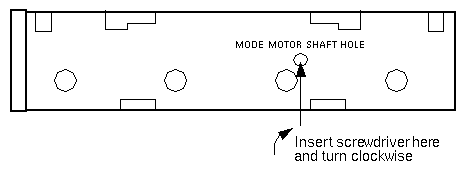
Caution
- Do NOT turn the Mode Motor Shaft counterclockwise. Turning the shaft
counterclockwise may damage the mode gear.
20-40GB 4 mm DDS-4
HP C5683-00625 Manual Tape Ejection
- Insert a screwdriver in the hole on the right side of the chassis and
engage the Motor Shaft. Use a <=2 mm wide screwdriver bit with a
<=3 mm diameter shaft >=30 mm long.
- Turn the Motor Shaft counterclockwise until the cassette rises and
then protrudes from the slot.
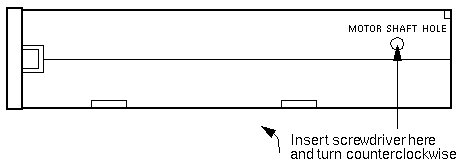
Quantum DLT 4700
Manual Magazine Ejection
- Remove the top cover.
- Depress the roller located 16 cm from the rear on the top left side.
- Slide the drive forward approximately 22 cm.
- Press in on the top of the front door to release tension.
- Push the Release Lever on the right side 2-3 mm towards the rear.
- Release the front door and remove the Magazine.
Cautions
- Do NOT turn the Aluminum Shaft.
- Pliers and similar tools will damage the soft metal Aluminum Shaft.
- Over rotation of the Aluminum Shaft may cause the Front Door locking clips
to spring off the shaft.
| Right Side of DLT4700 Receiver |
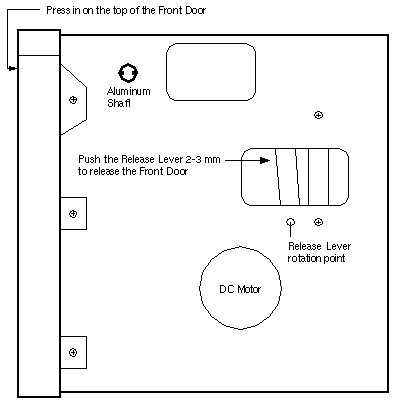 |
|
|
|

